Creating and Configuring a Message Router
We will now configure the new process, TutorialFileService_Router, added by the wizard.
To begin, click the TutorialFileService_Router on the configuration diagram. This causes the right pane to display the configuration options for the component - the Settings tab by default.
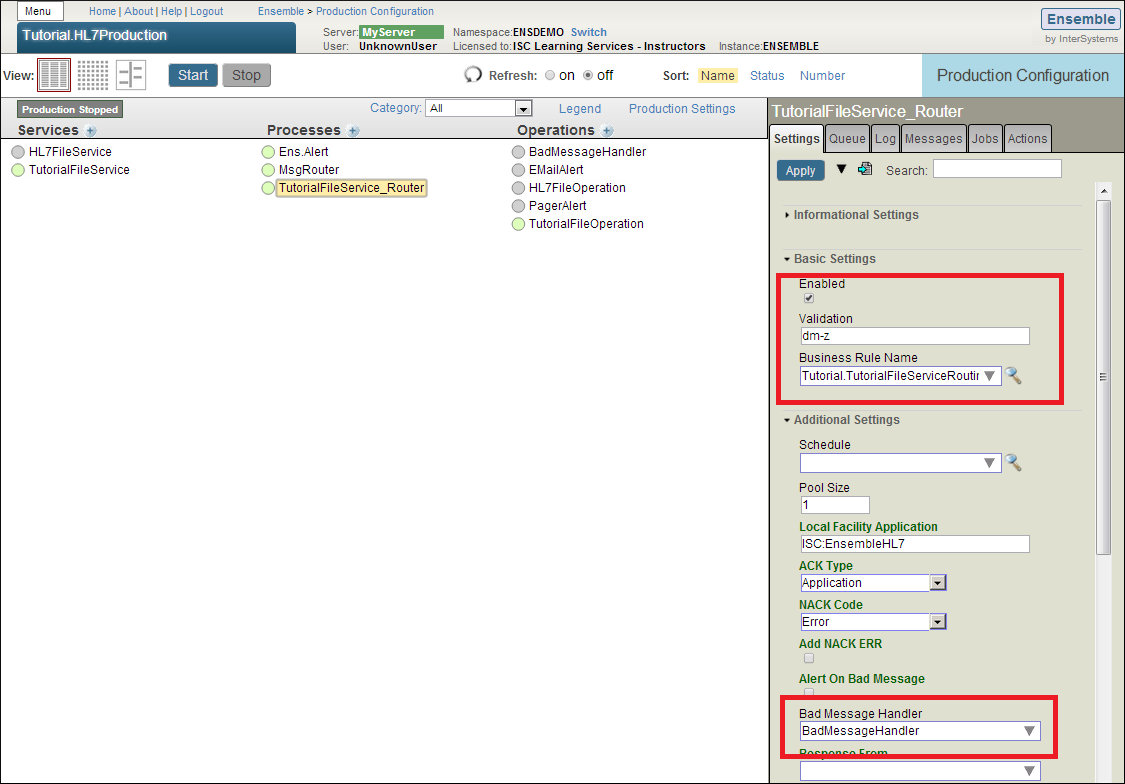
Make the following changes to the TutorialFileService_Router configuration and then click Apply:
-
Enabled: Selected
-
Validation: dm-z (The next page of the tutorial provides additional information about the meaning of this value and message validation in general.)
-
Bad Message Handler: BadMessageHandler (This is the target component for messages failing validation.)
After making the configuration changes, click Apply.
We will keep many of the default configuration settings for TutorialFileService_Router. These include the following:
-
BusinessRuleName: Tutorial.TutorialFileServiceRoutingRule (Name of the rule set created by the business service wizard)
-
Pool Size: 1
For more information about Routing Rules, read Defining Routing Rule Sets for HL7 in the Ensemble HL7 Version 2 Development Guide.
For more information about the Actor Pool, see the Pool Size and Actor Pool Size section of Configuring Ensemble.
For more information about Queues, see the Monitoring Production Queues section of Monitoring Ensemble.