Viewing the Trace
Now view the message trace using the Visual Trace. This tool displays an outline of an Ensemble session. Briefly, a session is all of the activities the production performs as a result of a single client request.
-
On the Configuration Page, click the TutorialFileService_Router, then click the Messages tab and Go to Message Viewer. This will display the messages that have a source or target of this component.
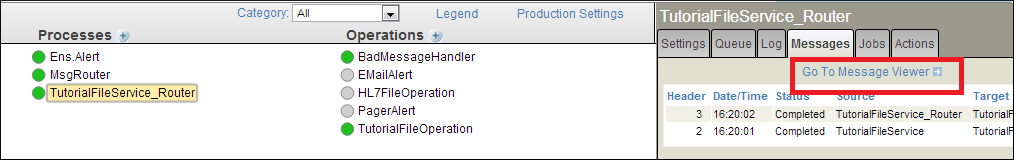
-
Click the most recent message whose Source is TutorialFileService, then click the Trace tab and View Full Trace.
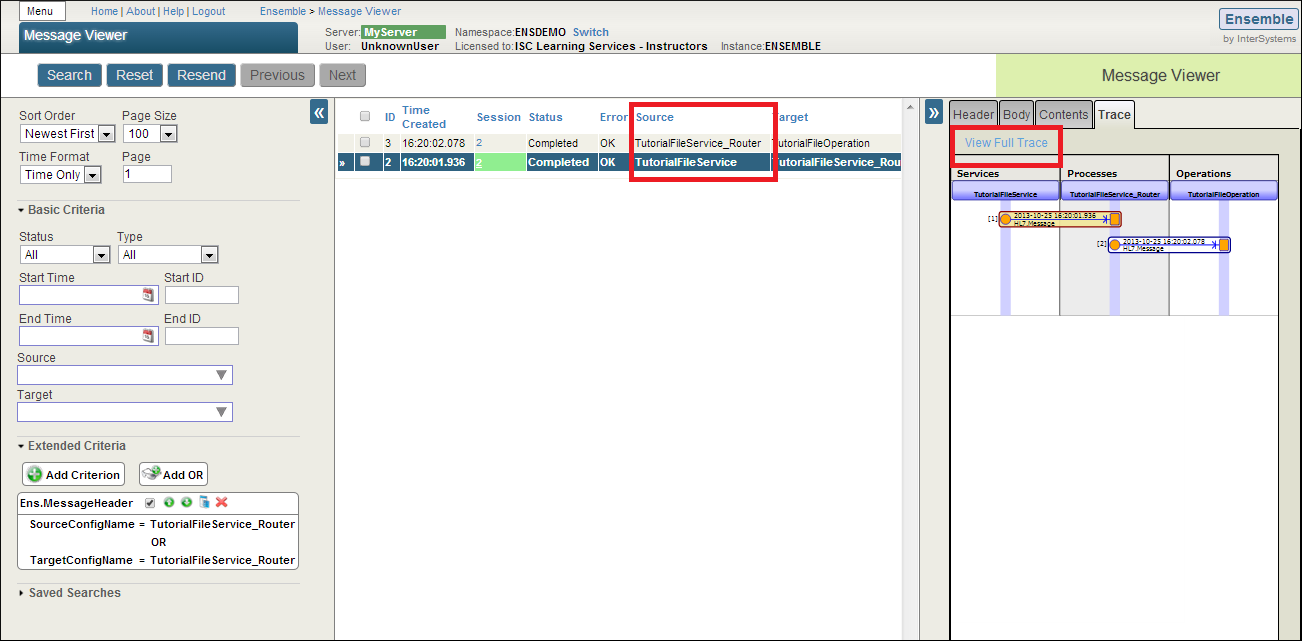
-
The left side of the page, shown below, diagrams the session that began when TutorialFileService read the data from the text file:
-
TutorialFileService read the HL7 data from the text file and placed it in an Ensemble message that it then sent to TutorialFileService_Router. This starts the session. This first message sent by TutorialFileService is the Primary Request or Session Start message for the session.
-
TutorialFileService_Router forwarded the message to TutorialFileOperation.
-
TutorialFileService_Router's routing rules determined where the message should be sent.
-
The routing rules can also apply a data transformation to the HL7 data. The data transformation could change both the structure and the content of the HL7 data sent to TutorialFileOperation. In this case, the routing rules did not apply any transformation. The HL7 data received by TutorialFileOperation is the same as the data read by TutorialFileService.
-
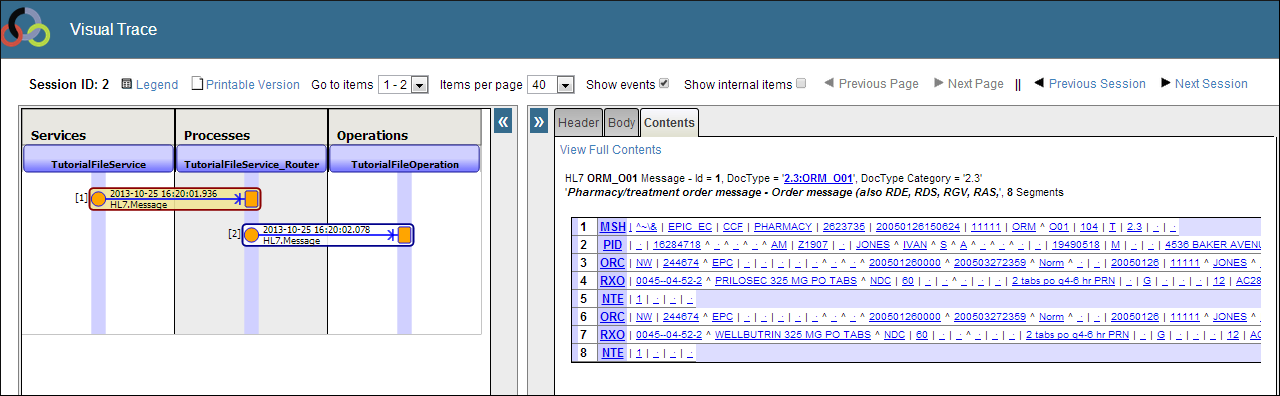
-
To learn more about sessions, read Sessions in the Core Concepts section of Monitoring Ensemble.