Demonstration: Business Service Configuration
Now you will explore the component level configuration options for a pair of Business Services. Both of these services are HL7 File Services. They read files containing HL7 data from the file system and package the data into Ensemble HL7 messages and then send the messages to other components in the production.
On the configuration pane, click the ABC_HL7FileService component as you did before.
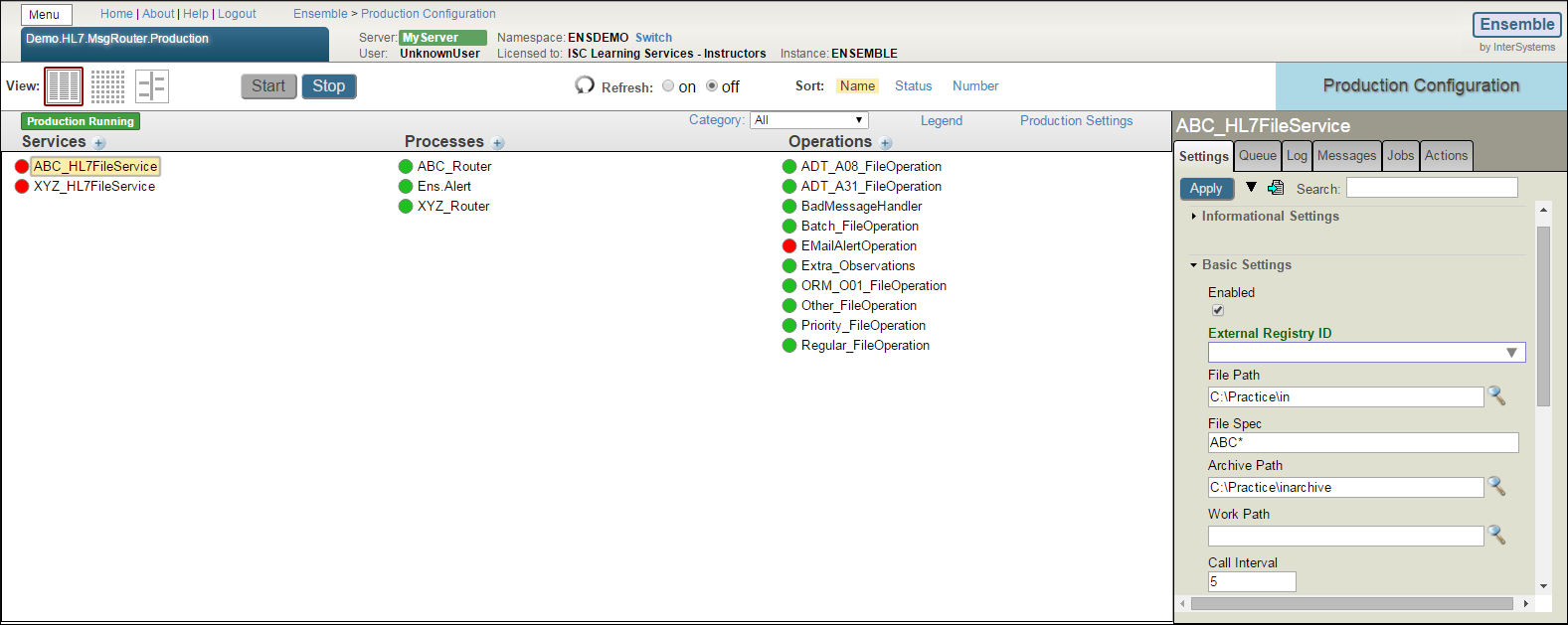
On the top of the settings tab, you'll find the Informational Settings:
-
Class: EnsLib.HL7.Service.FileService. This is the name of the Class that implements the component.
-
AdapterClassname: EnsLib.File.InboundAdapter. The name of the adapter that the service uses. Notice that this field is read-only.
Under the Informational Settings, you'll find the Basic Settings:
-
FilePath: C:\Practice\In — This is the directory that the service reads files from.
-
FileSpec: ABC* — The service reads only files with names that start with “ABC”.
-
ArchivePath: C:\Practice\inarchive — The service writes an archive copy of the file that it reads to this directory.
-
Enabled: When selected the component is enabled. Otherwise it is disabled and will appear colored gray on the production diagram on the top-half of the page.
Create directories on your local file system that correspond to the File Path and Archive Path values. Note if you make changes to the values of any configuration properties, you must click Apply in order for them to take effect. The ABC* in the File Spec field indicates that the service reads any file with a name that begins with ABC.
There are a few more Basic Settings that you'll want to know how to configure:
-
TargetConfigNames: ABC_Router. This is the name of the component that the service sends Ensemble messages to. Note that this field can contain a comma delimited list of targets.
-
MessageSchemaCategory: Demo.HL7.MsgRouter.Schema. This is the name of the HL7 schema that the production uses to parse and validate HL7 data entering through this service. In this case a custom schema is used.
-
CallInterval: 5. The service attempts to read data from the specified directory every 5 seconds.
HL7 File Service component's are instances of the EnsLib.HL7.Service.FileServiceOpens in a new tab class. The File Service components use the Inbound File Adapter to read files. The class for this adapter is EnsLib.File.InboundAdapterOpens in a new tab.
The component status indicators can appear in a variety of colors. To learn more about what these different colors mean, read Status Indicators in the Configuring a Production section of Configuring Ensemble Productions. If you have not created the directories specified in the component's configuration, then when the production is started the status indicators are red, indicating an error.