Demonstration: Message Viewer
The Message Viewer is a tool for viewing Ensemble messages. Now that we have sent HL7 data through Demo.HL7.MsgRouter.ProductionOpens in a new tab, you can use the Message Viewer to search and view the stored Ensemble messages and their HL7 data.
Here are the steps:
-
Click Ensemble on the top of the Configuration page. This will take you back to the Management Portal.
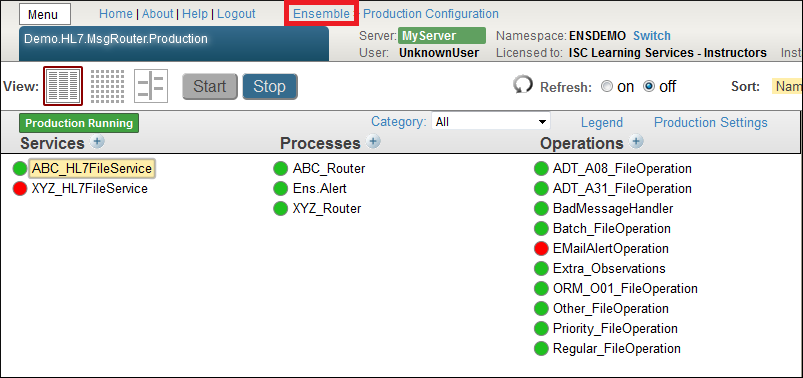
-
Next, click Ensemble > View > Messages > Go to get to the Message Viewer.
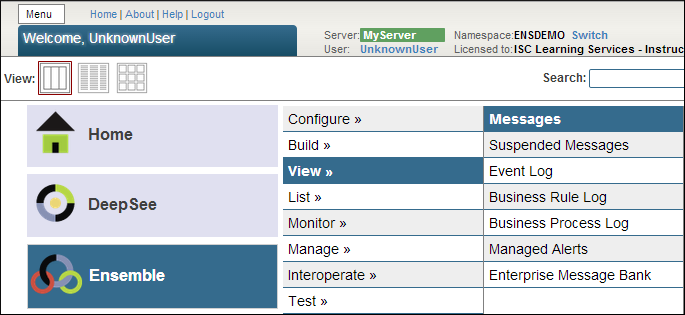
-
On the left, we can search for messages.
-
In the center, we find the current list of messages.
-
On the right, we find details about the selected message.
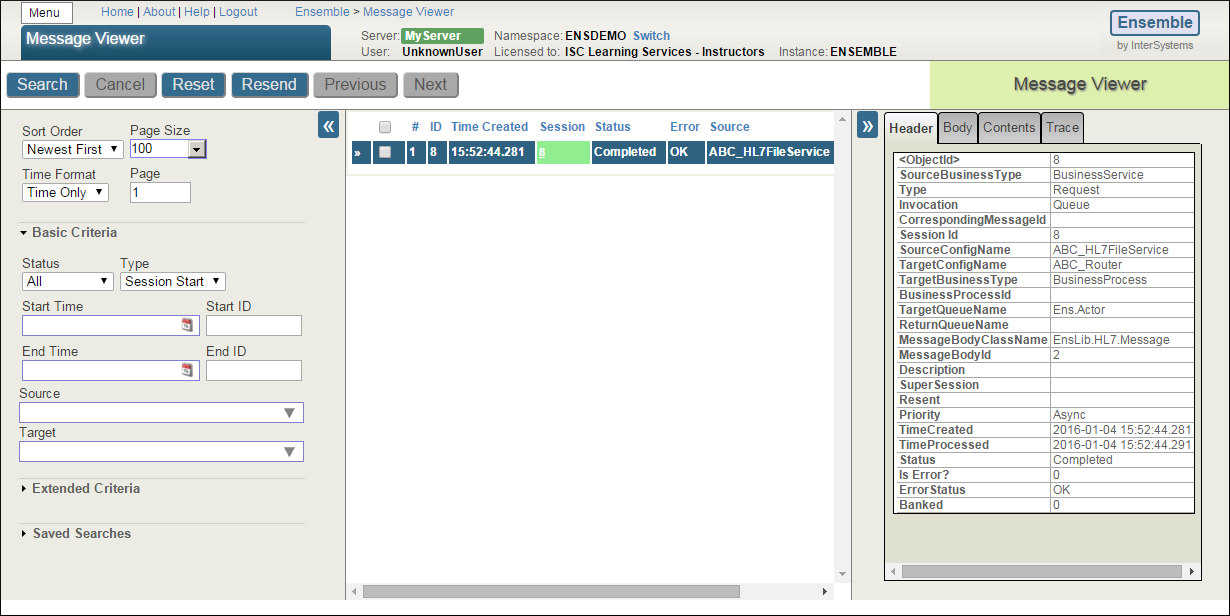
-
-
By default, the Message Viewer lists only the Session Start messages. A session start message, or Primary Request, is the Ensemble message created and sent by a Business Service in response to a request from a client application. An Ensemble Session then includes all of the Ensemble messages created and used to fulfill the Primary Request.
-
To display all types of messages, select All on the Type filter. Click Search. The Message Viewer displays all messages.