Example Three: Delegated Authentication (cont.)
Complete the following steps to setup the example:
-
If you have not already done so, import the classes in Zen_Authenticate.xml into the USER namespace. See Importing Code Using Terminal for instructions.
-
Import ZAUTHENTICATE.mac, stored in ZAuth.xml, into the %SYS namespace. See Importing Code Using Terminal for instructions.
-
Create a global mapping in the %SYS namespace which locates the MYUSERS global in the USER database. Read Mapping a Global for instructions.
-
Enable delegated authentication for Caché from the Authentication Options / CSP Options page (click [Home] > [System Administration] > [Security] > [System Security] > [Authentication/CSP Session Options]) of the portal. Delegated authentication is disabled by default. Click Allow Delegated authentication then click Save.
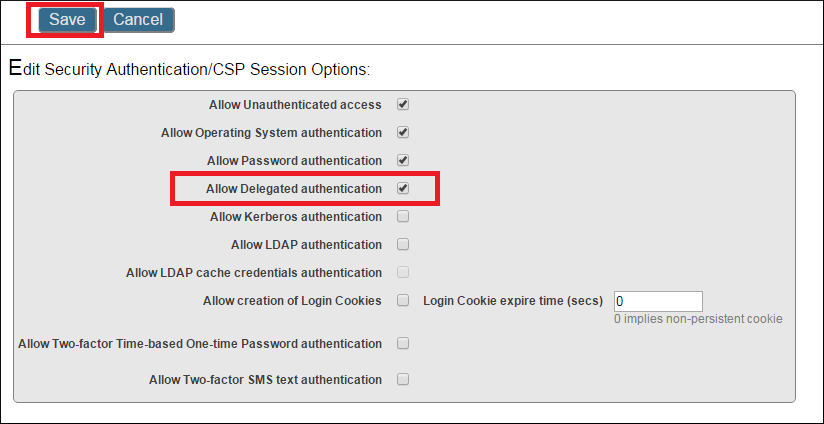
-
Set the authentication mechanism for the %Service_Console Service to Delegated. Click %Service_Console on the Services page (click [Home] > [System Administration] > [Security] > [Services]) of the portal. This displays the Edit Definition page for %Service_Console.
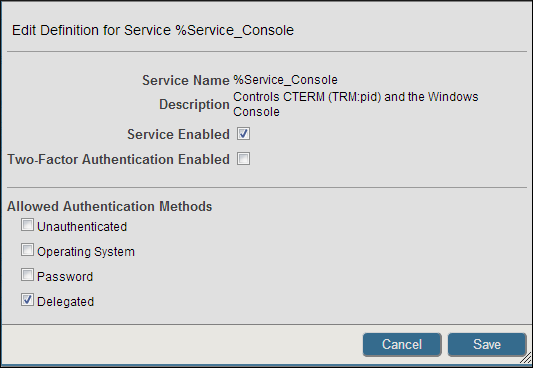
-
Click Delegated. Verify that no other authentication mechanisms are selected. Click Save.
-
Verify that Terminal now uses delegated authentication. Open Terminal. At the Username: prompt enter _SYSTEM. At the Password: prompt enter SYS. You get an Access Denied message:
Username: _SYSTEM Password:*** Access Denied