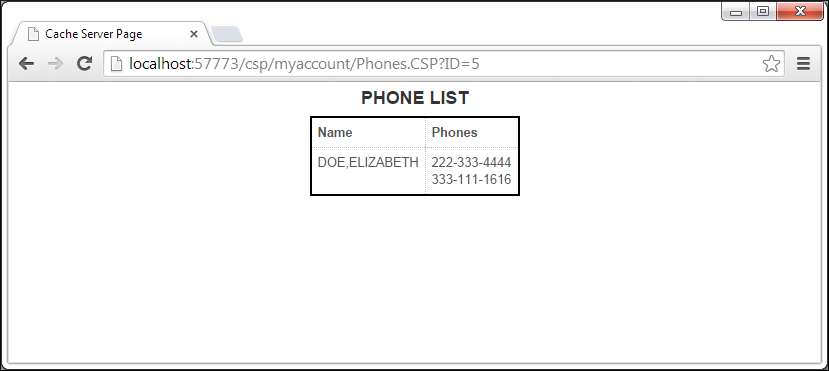An Example
The next few pages provide instructions for creating a pair of CSP pages to display MVFILE.PERSON data. The example assumes that you have imported the sample Universe account into Caché. Read Migrating a MultiValue Application for instructions.
When complete, the first CSP page, named Person.CSP, displays the NAME, AGE, and HAIR attributes of MVFILE.PERSON. The page looks like this:
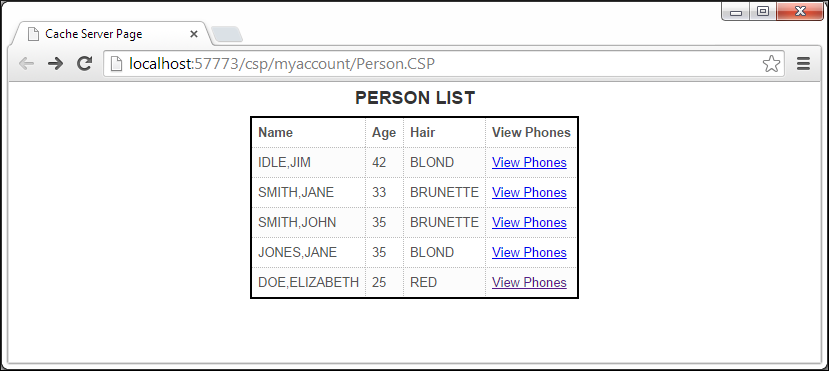
Each row contains a “View Phones” hyperlink. Clicking the link loads Phones.CSP, which displays the NAME and PHONE values for the selected row. When complete, Phones.CSP looks like this in a Web browser: