Displaying a CSP Page
Here are the steps for viewing FirstPage.CSP in a Web browser:
-
Open FirstPage.CSP in Studio.
-
On the menu bar, click View –> Web Page
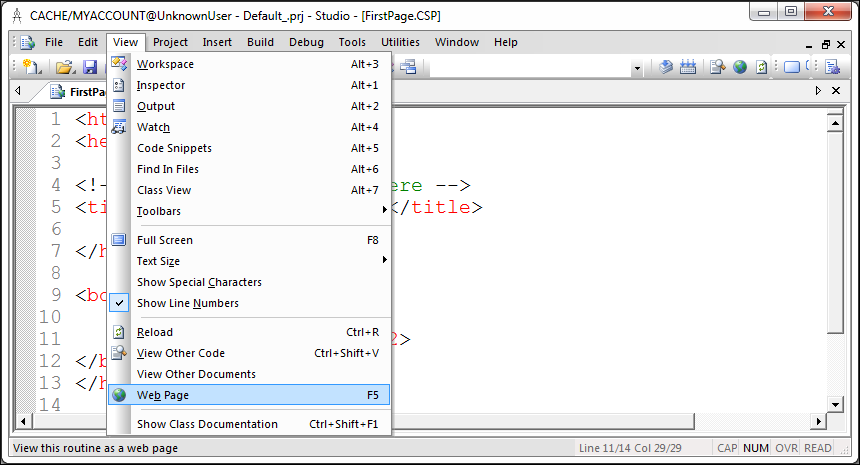
-
This launches a Web browser that displays FirstPage.CSP:
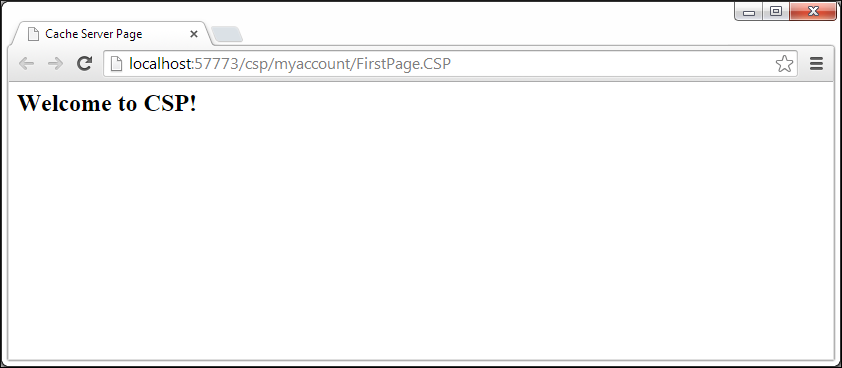
Of course this page contains only static HTML. Caché executes no MVBasic code to generate its output. On the next page, you will see how to add content that is generated dynamically by an MVBasic routine.
The instructions for viewing CSP pages in this tutorial assume that you have installed Caché with minimal security. If you have not, you may need to supply a user name and password to view your CSP page.