Creating the Page Class
Use Studio to create the main page for the application. Name the page HomePage.cls. Here are the steps:
-
Open Studio. On the Menu Bar click File–>New. This opens the New dialog:
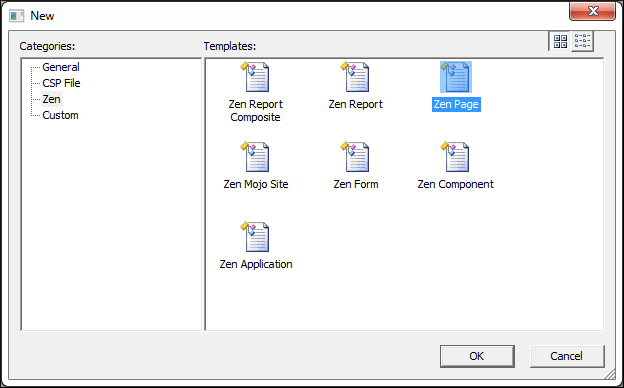
-
Click the Zen category. Click Zen Page and then click OK. This launches the Zen Page Wizard:
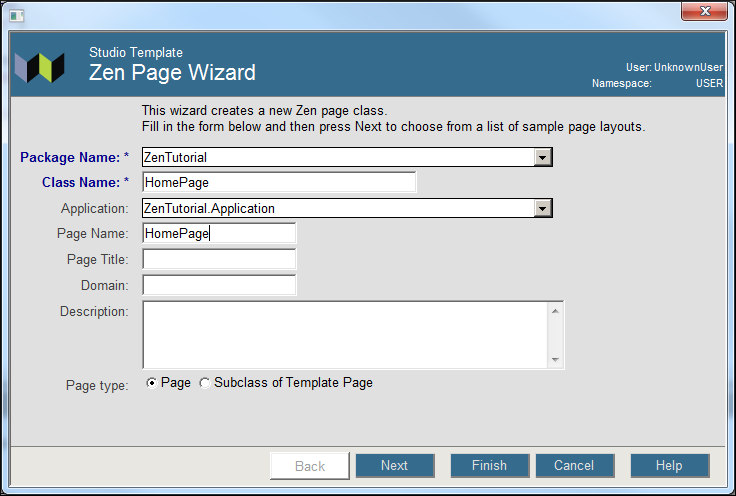
-
Enter the following information:
-
Package Name: ZenTutorial
-
Class Name: HomePage
-
Application: ZenTutorial.Application
-
Page Name: HomePage
-
Page type: Page
Click Finish. Studio displays the following new Zen page:
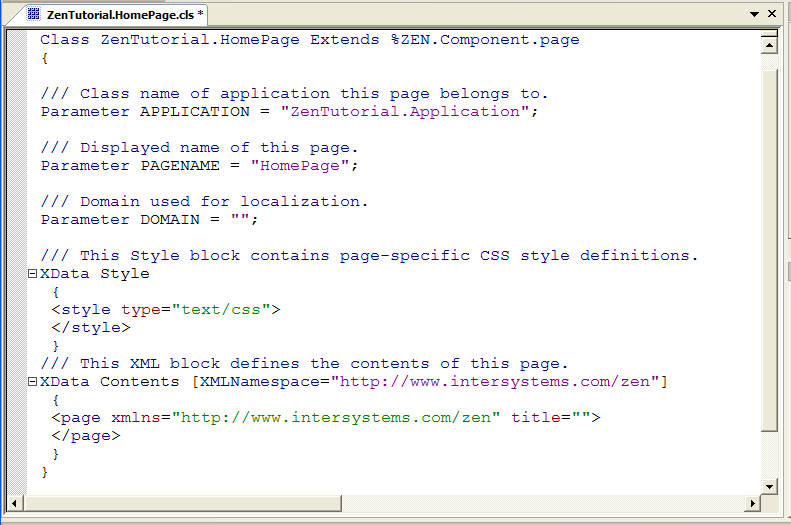
-