Compiling and Building Cubes
This chapter describes how to compile and build cubes. It includes the following topics:
During the build process, users cannot execute queries. (However, if a query is currently running, you can build the cube.)
See the DeepSee Implementation Guide for the following related topics:
-
Cube synchronization, which updates cubes incrementally (and permits queries to be executed at the same time). See the chapter “Keeping the Cubes Current” in the above listed book.
-
The DeepSee Cube Manager utility, which you typically use for production systems. The Cube Manager creates automated tasks that build or synchronize cubes according to your specifications. See the chapter “Keeping the Cubes Current” in the above listed book.
-
The cube version feature, which enables you to modify a cube definition, build it, and provide it to users, with only a short disruption of running queries. See the appendix “Using Cube Versions” in the above listed book.
When to Recompile and Rebuild
If you make any change to a cube class or a subject area class, you must recompile that class before those changes take effect. For many changes to a cube, you must also rebuild the cube before those changes take effect.
The following table lists the required actions after changes:
| Element Type | Type of Change | Required Actions |
|---|---|---|
| Cube (root element) | Edits to Name or Source class | Recompile and rebuild |
| Other changes that apply to the cube but not to specific elements in the cube | Recompile | |
| Measure | Edits to the following options of an existing measure (many other elements have some or all of these common options).
|
Recompile |
| All other changes, including adding and deleting measures | Recompile and rebuild | |
| Dimension (not a computed dimension) | Edits to the following options of an existing dimension:
|
Recompile |
| All other changes, including adding and deleting dimensions† | Recompile and rebuild | |
| Computed dimension | All changes | Recompile |
| iKnow dimension | All changes | Recompile |
| Hierarchy | Edits to the common options of an existing hierarchy (as listed in “Measure”) | Recompile |
| All other changes, including adding and deleting hierarchies | Recompile and rebuild | |
| Level | Edits to the following options of an existing level:
|
Recompile |
| All other changes, including adding and deleting levels*† | Recompile and rebuild | |
| Property | Edits to the following options of an existing property:
|
Recompile |
| All other changes, including adding and deleting properties | Recompile and rebuild | |
| Listing | All changes | Recompile |
| Calculated member | All changes | Recompile |
| Named set | All changes | Recompile |
| Subject area | All changes | Recompile |
| Compound cube (a kind of subject area) | All changes | Recompile (after recompiling all cubes used in the compound cube) |
| Quality measure | All changes | Recompile the quality measure class |
| KPI or plugin | All changes | Recompile the KPI or plugin class |
*The current server locale determines the names of members of a time dimension. (See “Using the Locale to Control the Names of Time Members,” later in this book.) If you change the locale, it is necessary to recompile and rebuild the cube.
†When you delete a dimension or a level and recompile, that does not delete the associated level tables and indices. Rebuilding the cube also does not delete the no-longer-needed level tables and indices.
Compiling a Cube
To compile a cube class in the Architect:
-
Click Compile.
The system starts to compile the class and displays a dialog box that shows progress.
If you have made changes that you have not yet saved, the system saves them before compiling the cube.
-
Click OK.
Or open the cube class in Studio and compile it in the same way that you compile other classes.
When you compile a cube class, the system automatically generates the fact table and all related classes if needed. If the fact table already exists, the system regenerates it only if it is necessary to make a structural change.
If there are any cached results for this cube, the system purges them.
Building a Cube
The phrase building a cube refers to two tasks: adding data to the fact table and other tables and building the indices used to access this data.
To build a cube in the Architect:
-
Click Build.
The system displays a dialog box.
-
Optionally specify a value for Maximum Number of Records to Build.
By default, DeepSee iterates through all records in the source table and builds the same number of records to the fact table. You can override this behavior when you build the cube. If you specify the Maximum Number of Records to Build option, DeepSee iterates through only that number of records. The result is a smaller fact table that DeepSee builds more quickly.
If the Maximum Number of Records to Build field is initialized with a number, that means that the cube class overrides the default behavior. (For details, see the maxFacts attribute for <cube> in the appendix “Reference Information for Cube Classes.”) In this case, you can either use the value provided by the cube class or enter a smaller value.
-
Click Build.
DeepSee starts to build the cube and displays progress as it does so.
-
Click Done.
The cube is then available for use as described in Using the DeepSee Analyzer.
Building the Cube Programmatically
To build the cube programmatically, execute the %BuildCube() class method of the %DeepSee.UtilsOpens in a new tab class. This method has the following signature:
classmethod %BuildCube(pCubeName As %String, pAsync As %Boolean = 1, pVerbose As %Boolean = 1, pIndexOnly As %Boolean = 1, pMaxFacts As %Boolean = 0, pTracking As %Boolean = 0, ByRef pBuildStatistics As %String = "") as %Status
Where:
-
pCubeName is the logical name of the cube as given in its XData block; this is not case-sensitive.
-
pAsync controls whether DeepSee performs the build in multiple background processes. If this argument is true, the system uses multiple processes and does not return until they are all complete. If this argument is false, the system uses a single process and does not return until it is complete.
Note:If you have specified the cube option Initial build order, DeepSee ignores the value of pAsync and uses a single process to build the cube. These options are described in “Specifying Cube Options,” earlier in this book.
-
pVerbose controls whether the method writes status information. If this argument is 1, the system writes status updates to the command line. (This argument does not affect whether the method writes build errors or other logging information.)
-
pIndexOnly controls whether the method only updates the indices. If this argument is 1, the system only updates the indices of the fact table.
-
pMaxFacts specifies the maximum number of rows in the fact table. This determines the number of rows of the base table that the system uses when building the cube.
If pMaxFacts is 0, the default, all rows of the base table are processed.
-
pTracking is for internal use.
-
pBuildStatistics returns an array of information about the cube build. This array has the following nodes:
Node Value pBuildStatistics(“elapsedTime”) Elapsed build time, in seconds. pBuildStatistics(“errors”) Number of build errors. pBuildStatistics(“factCount”) Number of facts that were built and indexed. pBuildStatistics(“missingReferences”) Number of missing references. pBuildStatistics(“expressionTime”) Time spent processing sourceExpressions to build the cube elements. pBuildStatistics(“iKnowTime”) Time spent building iKnow indices.
This method returns a status. If errors occur during the cube build, the status code indicates the number of build errors.
For example:
set status = ##class(%DeepSee.Utils).%BuildCube("patients")This method writes output that indicates the following information:
-
Number of processors used.
-
Total elapsed time taken by the build process
-
Total amount of time spent evaluating source expressions, summed across all processors.
For example:
Building cube [patients]
Existing cube deleted.
Fact table built: 1,000 fact(s) (2 core(s) used)
Fact indices built: 1,000 fact(s) (2 core(s) used)
Complete
Elapsed time: 1.791514s
Source expression time: 0.798949s
If Source expression time seems too high, you should re-examine your source expressions to be sure that they are as efficient as possible; in particular, if the expressions use SQL queries, double-check that you have the appropriate indices on the tables that the queries use.
Minimizing Cube Size During Development
While you are developing a cube, you typically recompile and rebuild it frequently. If you are using a large data set, you might want to limit the number of facts in the fact table, in order to force the cube to be rebuilt more quickly. To do this, do one of the following:
-
If you build the cube in the Architect, specify a value for Maximum Number of Records to Build.
-
Edit the cube class in Studio and add the maxFacts attribute to the <cube> element. See the appendix “Reference Information for Cube Classes.”
If you do so, be sure to remove this attribute before deployment.
-
Build the cube in the Terminal and specify the pMaxFacts argument. See “Building a Cube in the Terminal” earlier in this chapter.
Using Parallel Processing During a Cube Build
If all the following items are true, DeepSee uses multiple cores to perform the build:
-
You specify pAsync as 1 when you build the cube (see “Building the Cube Programmatically”).
-
The source for a cube is a persistent class (rather than a data connector). Data connectors are described in the DeepSee Implementation Guide.
-
The persistent class is bitmap-friendly.
-
The Initial build order option of the cube has not been set. These options are described in “Specifying Cube Options,” earlier in this book.
Specifying the Agent Count
When you build a cube asynchronously, DeepSee sets up a pool of agents to do the work, if it is possible to use parallel processing. This pool consists of a set of agents with high priority and the same number of agents with low priority. By default, the total number of high priority agents (or low priority agents) is four times the number of cores detected on the machine where DeepSee is running.
These agents are also used to execute queries.
To specify a different agent count, call the class method %SetAgentCount() in the class %DeepSee.UtilsOpens in a new tab. The argument should be one of the following:
-
The desired number of high priority agents — that is, half of the desired total agent count.
-
Null — to restore the default behavior.
The method returns the current number of high priority agents — that is, half of the total agent count. Or it can return null, which means that the default behavior is in effect.
For example, the following command sets the total agent count to 10:
d ##class(%DeepSee.Utils).%SetAgentCount(5)To see the current number of agents, use the %GetAgentCount() method of the same class. This method returns the current number of high priority agents. Or it can return null, which means that the default behavior is in effect.
When the agents are running, they are visible in the Management Portal as separate processes. To see them, click System Operation and then click Processes. Look for instances of the %DeepSee.TaskMasterOpens in a new tab routine. They are not shut down automatically but are intended not to consume resources when idle.
On rare occasions, you might need to reset these agents. To do so, use the %Reset() method of %DeepSee.UtilsOpens in a new tab. This method also clears any pending tasks and clears the result cache for the current namespace, which would have an immediate impact on any users. This method is intended for use only during development.
Build Errors
When you build a cube, pay attention to any error messages and to the number of facts that it builds and indexes. This section discusses the following topics:
-
Fact count, which is a useful indicator of build problems in all scenarios
For more information on troubleshooting options, see the InterSystems Developer CommunityOpens in a new tab.
Seeing Build Errors
When you build a cube in the Architect or in the Terminal, DeepSee indicates if there are any build errors. For example:
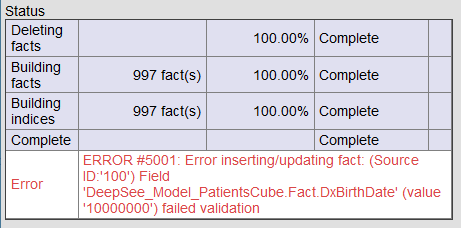
This user interface does not display all the build errors (the same is true if you build a cube in the Terminal).
To see all the recorded build errors, do either of the following:
-
Look for the log file install-dir/mgr/DeepSeeUpdate_cube_name_NAMESPACE.log, where cube_name is the name of the cube, and NAMESPACE is the namespace in which this cube is defined.
The time stamp in this file uses $NOW to write the local date and time, ignoring daylight saving time.
-
Use the %PrintBuildErrors() method of %DeepSee.UtilsOpens in a new tab, as follows:
do ##class(%DeepSee.Utils).%PrintBuildErrors(cubename)Where cubename is the logical name of the cube, in quotes.
This method displays information about all build errors. For example (with added line breaks):
SAMPLES>do ##class(%DeepSee.Utils).%PrintBuildErrors("patients") 1 Source ID: 13 ERROR #5001: Error inserting/updating fact: (Source ID:'13') Field 'DeepSee_Model_PatientsCube.Fact.Dx3295243289' (value 'abc') failed validation 2 Source ID: 22 ERROR #5001: Error inserting/updating fact: (Source ID:'22') Field 'DeepSee_Model_PatientsCube.Fact.Dx3295243289' (value 'abc') failed validation 3 Source ID: 37 ERROR #5001: Error inserting/updating fact: (Source ID:'37') Field 'DeepSee_Model_PatientsCube.Fact.Dx3295243289' (value 'abc') failed validation ... 81 build error(s) for 'patients'
In some cases, DeepSee might not generate an error, so it is important to also check the fact count as discussed in the next section.
Checking the Fact Count
When you build a cube, DeepSee reports the number of facts that it builds and indexes. For example, in the Architect:
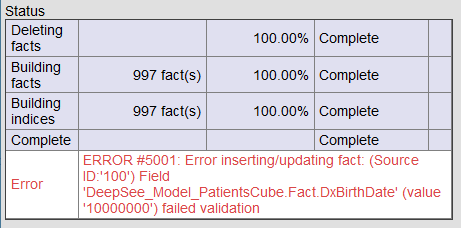
Each fact is a record in the fact table. The fact table should have the same as the number of records in the base table, except in the following cases:
-
You limit the fact count as discussed earlier in this chapter.
-
The cube class also defines the %OnProcessFact() callback, which you can use to exclude records from the cube. See “Using Advanced Features of Cubes and Subject Areas” in the Advanced DeepSee Modeling Guide.
Also, when DeepSee builds the indices, the index count should equal the number of records in the fact table. For example, the Architect should show the same number for Building facts and for Building indices. If there is a discrepancy between these numbers, check the log files.
Possible Causes of Build Errors
If you see build errors or unexplained discrepancies in the fact count, do the following:
-
Examine any levels that use range expressions, and verify that these levels do not drop records. See “Validating Your Levels,” later in this book.
An error of this kind affects the index count but not the fact count.
-
Try disabling selected dimensions or measures. Then recompile and rebuild to isolate the dimension or measure that is causing the problem.
<STORE> Errors
In some cases, the build log might include errors like the following:
ERROR #5002: Cache error: <STORE>%ConstructIndices+44^Cube.cube_name.Fact.1
This error can occur when a level has a very large number of members. By default, when DeepSee builds the indices, it uses local memory to store the indices in chunks and then write these to disk. If a level has a very large number of members, it is possible to run out of local memory, which causes the <STORE> errors.
To avoid such errors, try either of the following:
-
Build the cube with a single process. To do so, use %BuildCube() in the Terminal, and use 0 for its second argument.
-
In the <cube> element, specify bitmapChunkInMemory="false" (this is the default). When this cube is built using background processes, the system will use process-private globals instead of local variables (and will not be limited by local memory).
Missing Reference Errors
If your cubes have relationships to other cubes, the build log might include errors like the following:
ERROR #5001: Missing relationship reference in RelatedCubes/Patients: source ID 1 missing reference to RxHomeCity 4
This error can mean that you have built the cubes in the wrong order. See “Building Cubes That Have Relationships” in the Advanced DeepSee Modeling Guide. Note that if you use the Cube Manager, the Cube Manager determines an appropriate build order.
The missing relationship reference error can also occur when new source data becomes available during the cube build process — that is, after only some of the cubes have been built. For example, consider the sample cubes RelatedCubes/Cities and RelatedCubes/Patients (which are available in the SAMPLES namespace). Suppose that you build the cube RelatedCubes/Cities, and after that, the source table for RelatedCubes/Patients receives a record that uses a new city. When you build the cube RelatedCubes/Patients, there will be a missing relationship reference error.
If you are certain that you have built the cubes in the correct order, see the next section for information on recovering from the errors.
Recovering from Build Errors
DeepSee provides a way to rebuild only the records that previously generated build errors, rather than rebuilding the entire cube. To do this:
-
Correct the issues that cause these errors.
-
Use the %FixBuildErrors() methods of %DeepSee.UtilsOpens in a new tab, as follows:
set sc=##class(%DeepSee.Utils).%FixBuildErrors(cubename)Where cubename is the logical name of the cube, in quotes. This method accepts a second argument, which specifies whether to display progress messages; for this argument, the default is true.
For example:
Fact '100' corrected Fact '500' corrected Fact '700' corrected 3 fact(s) corrected for 'patients' 0 error(s) remaining for 'patients'Or rebuild the entire cube.
DeepSee Task Log
DeepSee creates an additional log file (apart from the previously described build logs). After it builds the cube or tries to build the cube, DeepSee also writes the DeepSeeTasks_NAMESPACE.log file to the directory install-dir/mgr. This file contains information about the background agents that DeepSee used during the build process. For example:
2009-11-04 16:53:35.648 2312 TaskMaster Background agents killed
2009-11-04 16:53:35.663 2312 TaskMaster Create background agents..
2009-11-04 16:53:35.739 6900 TaskMaster Agent started:1
...
2009-11-04 16:54:19.561 2312 TaskMaster Background agents killed
To see this file from the Management Portal, select DeepSee > Tools > DeepSee Logs.
This file also contains information about runtime errors of various kinds such as listing errors and KPI errors.
The time stamps in this files use the local date and time (taking daylight saving time into account).