Delegated Authentication Setup
Here are the steps for setting up delegated authentication:
-
Create the user defined authentication code in ZAUTHENTICATE. Note that the code in this routine may call other authentication related code.
-
Enable delegated authentication for InterSystems IRIS from the Authentication/Web Options page (click [Home] > [System Administration] > [Security] > [System Security] > [Authentication/Web Session Options]) of the portal. Delegated authentication is disabled by default. Click Allow Delegated authentication then click Save.
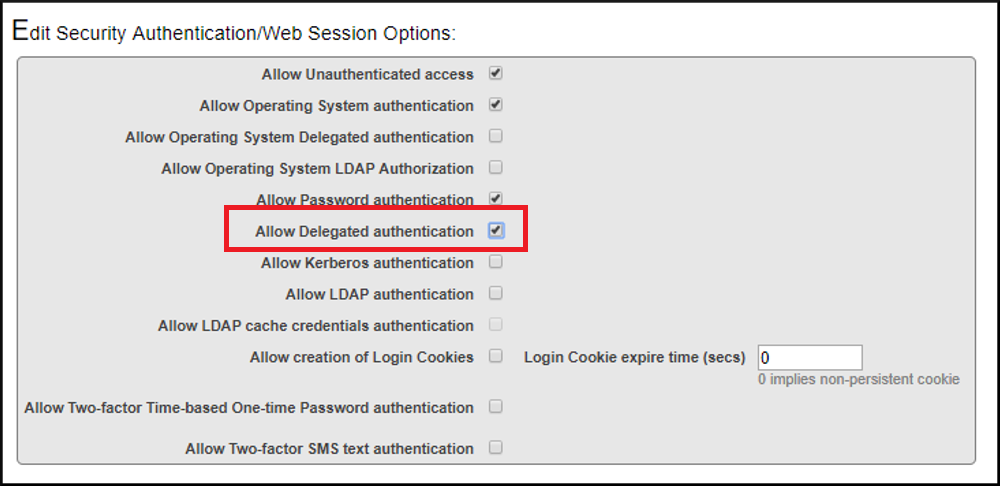
-
Enable delegated authentication for the relevant services or application.