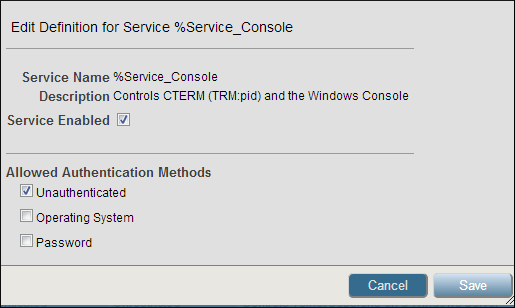InterSystems Services
InterSystems Services are the gatekeepers to InterSystems IRIS. Connection tools use InterSystems services to authenticate to InterSystems IRIS.
There are two types of InterSystems Services:
-
Basic — These services control connections between InterSystems IRIS servers and InterSystems IRIS applications. They allow you to enable or disable a connection tool, but there are no authentication mechanisms to change.
-
Resource-based — These services control user connections to InterSystems IRIS and so allow you to select authentication mechanisms as well as enable and disable the connection tool.
Use the Services page (click [Home] > [System Administration] > [Security] > [Services]) of the Management Portal to edit InterSystems Service definitions. Click on the name of the service that you want to edit.
Here is the page for editing the definition of the %Service_Console service. Note that it allows you to both enable/disable the associated connection tool as well as specify authentication mechanisms. In this case the service is enabled and its only allowed authentication method is “Unauthenticated”.