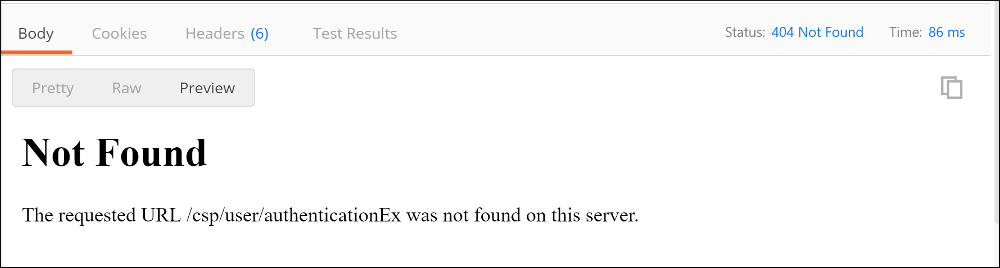Example One: Disabling an Application
In the first part of the example, we disable the web application and attempt to execute the request.
-
Return to the Web Application definition for /csp/user (click [Home] > [System Administration] > [Security] > [Applications] > [Web Applications] and then click /csp/user). Clear the Enabled box and click Save.This disables the web application
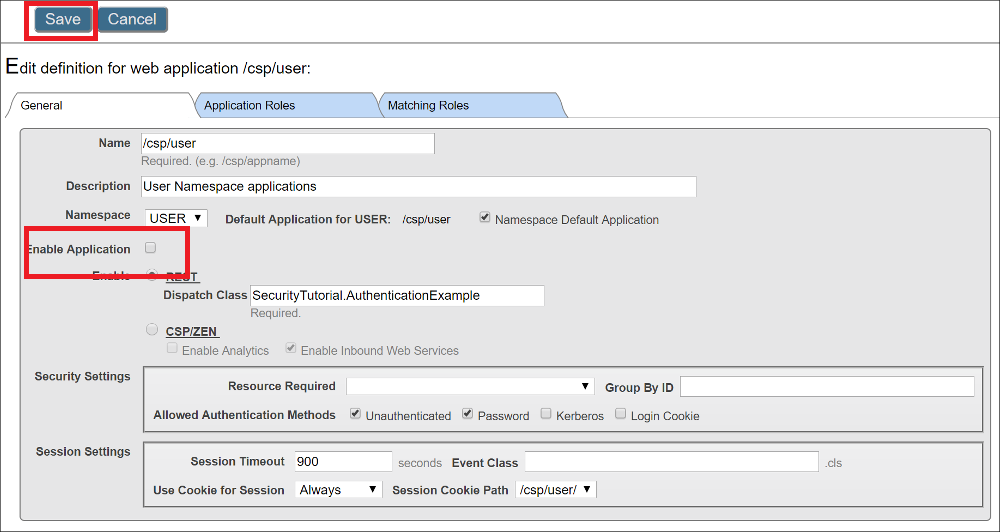
-
Re-execute the GET request in your REST client. You will see an error like the following: