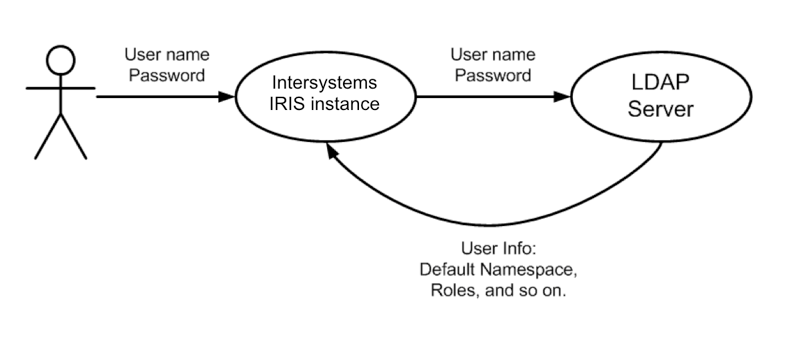LDAP Authentication
Lightweight Directory Access Protocol (LDAP) systems, Microsoft's Active Directory system for example, provide repositories of user information that InterSystems IRIS can search and retrieve.
Here is the process when an LDAP user attempts to authenticate to InterSystems IRIS:
-
User supplies a user name and password to InterSystems IRIS.
-
InterSystems IRIS passes the user name and password to the LDAP server for authentication.
-
If the user successfully authenticates with the LDAP server:
-
The LDAP server sends the user attributes to InterSystems IRIS, for example, default namespace and user roles.
-
The system creates or updates the user account information in InterSystems IRIS.
-