Identifying Enterprise Systems for Viewing and Monitoring
On systems with the Enterprise Message Bank, Enterprise Message Viewer, or Enterprise Monitor, you should identify the productions that you are monitoring or whose messages you are viewing. Also, when you are using the Enterprise Message Bank, you must configure the client systems so that they permit access to the monitoring code.
Configuration on Message Bank Server or Enterprise Message Viewer
The client productions—the productions being monitored or sending to the Message Bank, are called Enterprise Systems.
When you identify a production you specify its system address and the credentials needed to access it. To use the Enterprise Message Viewer or Enterprise Monitor for a production you must identify the production in the Enterprise System list. Although the Enterprise Message Bank can receive messages without having the sending production listed as an enterprise system, it cannot resend messages without access to the credentials. Although you can monitor messages on the Message Bank without configuring the enterprise systems, you should configure an enterprise system for every production sending messages to the Message Bank.
To enable access to the productions, do the following in the Management Portal on the Message Bank Server or on the system with the Enterprise Message Viewer:
-
Create production credentials that have an InterSystems IRIS® username and password for a user that has sufficient privileges to access the production.
For information, see Defining Credentials.
-
If needed, create a TLS configuration to connect to this client production.
For information, see InterSystems TLS Guide.
-
Navigate to the Interoperability > Configure > Enterprise Systems page. InterSystems IRIS then displays the list of systems that are currently defined.
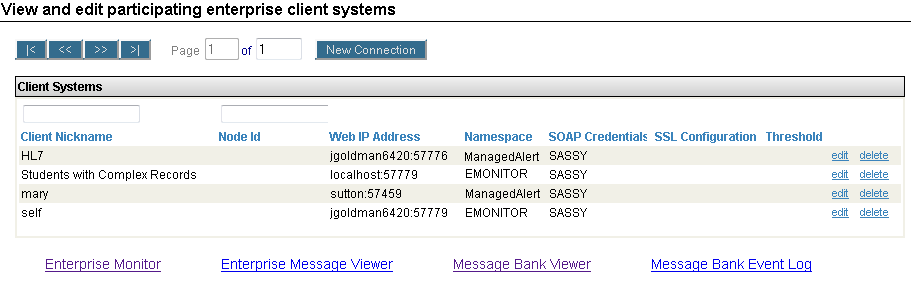
-
Click the New Connection
The page then displays an editing area.
-
Enter the following information:
-
Name—A convenient short name for this client production. You must specify a value if you want to resend messages to this production.
-
Web IP Address—The server IP address and the web server port used by InterSystems IRIS on that server (separated by a colon). For example: enserver1:80
-
Namespace—Namespace in which the client production is running.
-
Queue Threshold—The threshold for queues for the Enterprise Monitor.
-
Service Web Application Path—The URL path to the client’s web application for the service %CSP.Monitor.Server. The URL path must end with / and should not include http(s)://. Leave blank to use the default /csp/namespace/. For HealthShare, an example could be /csp/healthshare/namespace/services/.
-
SOAP Credentials—Credentials to use for accessing the system. Select the production credentials created in step 1.
-
SSL Configuration—TLS configuration to use for viewing messages with the Enterprise Message Viewer or for resending messages from the Enterprise Message Bank.
-
-
Click Save.
-
To edit or delete an existing entry, select edit or delete.
If you are using the Enterprise Message Bank, when the bank receives a message from a new namespace, it creates an entry for that system. You can edit this entry to add a name, the SOAP credentials, and the TLS configuration so that you can resend messages to this system.
Enabling Monitoring on Client Systems
When you are using the Enterprise Message Bank, you must enable monitoring on the client systems. To do so, create a class access rule for the application specified in the Service Web Application Path with the following settings:
-
Type: AllowPrefix
-
Class name: %CSP.Monitor.
-
Allow access: True (box selected)
-
Add this same access to ALL applications: False (box cleared)
Be sure to include the trailing period in the Class name as shown.