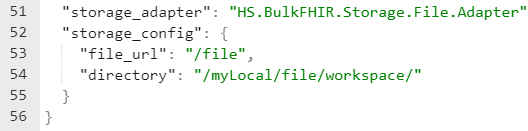Importing a Bulk FHIR Configuration using JSON
To import a configuration, click the New Configuration button, select Import JSON, and then locate the file using the browse control.
Specifics of the JSON specification for bulk FHIR configuration are shown pretty-printed below by section:
-
A simple property that you wish to leave blank may simply be excluded.
-
Square brackets in the JSON indicate that a comma-separated list of values may be entered.
-
Text colors in the JSON fragments indicate:
-
Green text indicates that a string value in quotes is expected.
-
Red text indicates that a numeric value is expected.
-
Orange text indicates that a boolean value of true or false is expected.
-
Sample JSON is shown below for the following pages:
Sample JSON for the Configuration Settings Page
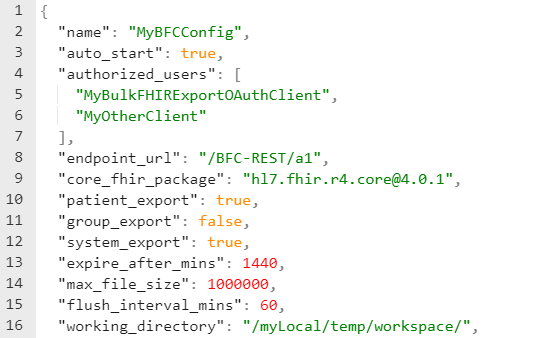
Sample JSON for the Authorization Types Page
Basic Auth Adapter
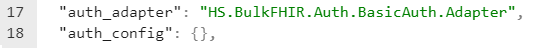
OAuth Adapter
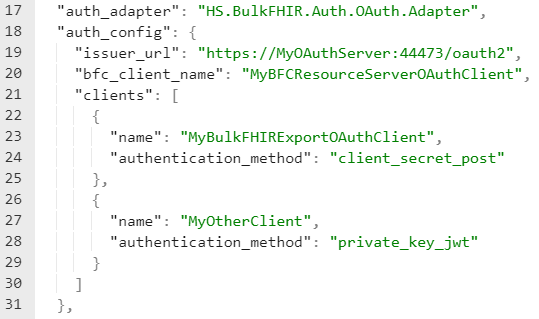
Sample JSON for the Fetch Page
ODS Fetch Adapter
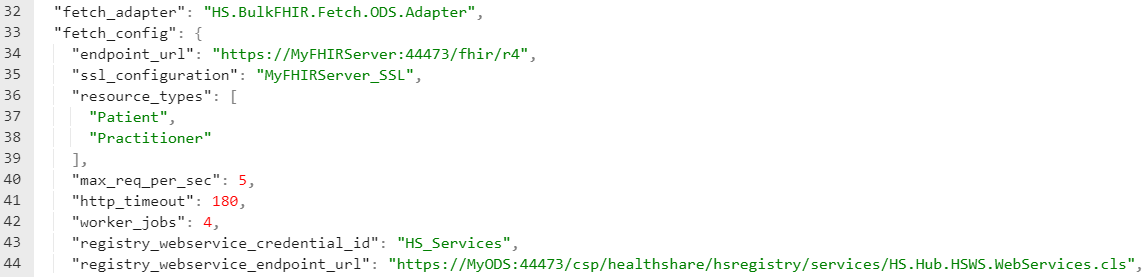
See Fetch Authorization Settings for the closing portion of the property "fetch_config": {
Pure FHIR Fetch Adapter
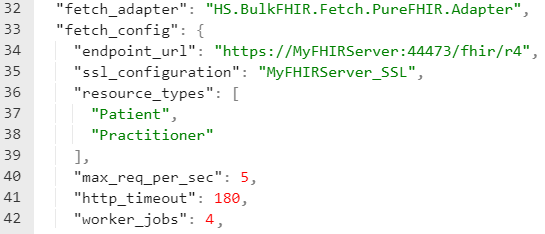
See Fetch Authorization Settings for the closing portion of the property "fetch_config": {
Fetch Authorization Settings
HTTP Fetch Authorization
The JSON fragment below is the closing portion of the property "fetch_config": {
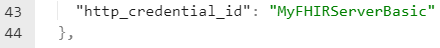
X-API Fetch Authorization
The JSON fragment below is the closing portion of the property "fetch_config": {
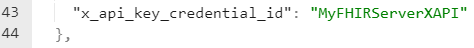
OAuth Fetch Authorization
The JSON fragment below is the closing portion of the property "fetch_config": {
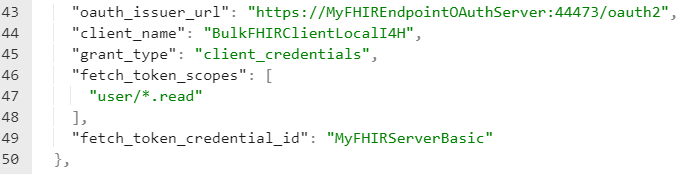
Sample JSON for the Storage Location Page