Persistent Objects and InterSystems SQL
A key feature in InterSystems IRIS® data platform is its combination of object technology and SQL. You can use the most convenient access mode for any given scenario. This page describes how InterSystems IRIS provides this feature and gives an overview of your options for working with stored data.
The ObjectScript samples shown in this page are from the Samples-Data sample (https://github.com/intersystems/Samples-DataOpens in a new tab). InterSystems recommends that you create a dedicated namespace called SAMPLES (for example) and load samples into that namespace. For the general process, see Downloading Samples for Use with InterSystems IRIS.
Introduction
InterSystems IRIS is a multi-model data platform combined with an object-oriented programming language. As a result, you can write flexible code that does all of the following:
-
Perform a bulk insert of data via SQL.
-
Open an object, modify it, and save it, thus changing the data in one or more tables without using SQL.
-
Create and save new objects, adding rows to one or more tables without using SQL.
-
Use SQL to retrieve values from a record that matches your given criteria, rather than iterating through a large set of objects.
-
Delete an object, removing records from one or more tables without using SQL.
That is, you can choose the access mode that suits your needs at any given time.
Internally, all access is done via direct global access, and you can access your data that way as well when appropriate. (If you have a class definition, it is not recommended to use direct global access to make changes to the data.)
InterSystems SQL
InterSystems IRIS provides an implementation of SQL, known as InterSystems SQL. You can use InterSystems SQL within methods and within routines.
You can also execute InterSystems SQL directly within the SQL Shell (in the Terminal) and in the Management Portal. Each of these includes an option to view the query plan, which can help you identify ways to make a query more efficient.
InterSystems SQL supports the complete entry-level SQL-92 standard with a few exceptions and several special extensions. InterSystems SQL also supports indexes, triggers, BLOBs, and stored procedures (these are typical RDBMS features but are not part of the SQL-92 standard). For a complete list, see Using InterSystems SQL.
Using SQL from ObjectScript
You can execute SQL from ObjectScript using either or both of the following ways:
-
Dynamic SQL (the %SQL.StatementOpens in a new tab and %SQL.StatementResultOpens in a new tab classes), as in the following example:
SET myquery = "SELECT TOP 5 Name, DOB FROM Sample.Person" SET tStatement = ##class(%SQL.Statement).%New() SET tStatus = tStatement.%Prepare(myquery) SET rset = tStatement.%Execute() DO rset.%Display() WRITE !,"End of data"You can use dynamic SQL in ObjectScript methods and routines.
-
Embedded SQL, as in the following example:
&sql(SELECT COUNT(*) INTO :myvar FROM Sample.Person) IF SQLCODE<0 {WRITE "SQLCODE error ",SQLCODE," ",%msg QUIT} ELSEIF SQLCODE=100 {WRITE "Query returns no results" QUIT} WRITE myvarYou can use embedded SQL in ObjectScript methods and routines.
Using SQL from Python
You can execute SQL from Python using either or both of the following ways:
-
You can execute the SQL query directly, as in the following example:
import iris rset = iris.sql.exec("SELECT TOP 5 Name, DOB FROM Sample.Person") for row in rset: print(row) -
You can also prepare the SQL query first, then execute it, as in the following example:
import iris statement = iris.sql.prepare("SELECT TOP 5 Name, DOB FROM Sample.Person") rset = statement.execute() for row in rset: print(row)
You can use either of these approaches to execute SQL queries in the Python terminal or in Python methods.
Object Extensions to SQL
To make it easier to use SQL within object applications, InterSystems IRIS includes a number of object extensions to SQL.
One of the most interesting of these extensions is ability to follow object references using the implicit join operator (–>), sometimes referred to as “arrow syntax.” For example, suppose you have a Vendor class that refers to two other classes: Contact and Region. You can refer to properties of the related classes using the implicit join operator:
SELECT ID,Name,ContactInfo->Name
FROM Vendor
WHERE Vendor->Region->Name = 'Antarctica'Of course, you can also express the same query using SQL JOIN syntax. The advantage of the implicit join operator syntax is that it is succinct and easy to understand at a glance.
Special Options for Persistent Classes
In InterSystems IRIS, all persistent classes extend %Library.PersistentOpens in a new tab (also referred to as %PersistentOpens in a new tab). This class provides much of the framework for the object-SQL correspondence in InterSystems IRIS. Within persistent classes, you have options like the following:
-
Ability to use methods to open, save, and delete objects.
When you open a persistent object, you specify the degree of concurrency locking, because a persistent object could potentially be used by multiple users or multiple processes.
When you open an object instance and you refer to an object-valued property, the system automatically opens that object as well. This process is referred to as swizzling. Then you can work with that object as well. In the example below, when the Sample.Person object is opened, the corresponding Sample.Address object is swizzled:
Set person = ##class(Sample.Person).%OpenId(10) Set person.Name = "Andrew Park" Set person.Address.City = "Birmingham" Do person.%Save()import iris person = iris.Sample.Person._OpenId(10) person.Name = "Andrew Park" person.Address.City = "Birmingham" person._Save()Similarly, when you save an object, the system automatically saves all its object-valued properties as well; this is known as a deep save. There is an option to perform a shallow save instead.
-
Ability to use a default query (the Extent query) that is an SQL result set that contains the data for the objects of this class. By default, the Extent query returns the existing IDs in the extent. It can be modified to return more columns.
In this class (or in other classes), you can define additional queries.
-
Ability to define relationships between classes that are projected to SQL as foreign keys.
A relationship is a special type of object-valued property that defines how two or more object instances are associated with each other. Every relationship is two-sided: for every relationship definition, there is a corresponding inverse relationship that defines the other side. InterSystems IRIS automatically enforces referential integrity of the data, and any operation on one side is immediately visible on the other side. Relationships automatically manage their in-memory and on-disk behavior. They also provide superior scaling and concurrency over object collections (see Collection Classes).
-
Ability to define foreign keys. In practice, you add foreign keys to add referential integrity constraints to an existing application. For a new application, it is simpler to define relationships instead.
-
Ability to define indexes in these classes.
Indexes provide a mechanism for optimizing searches across the instances of a persistent class; they define a specific sorted subset of commonly requested data associated with a class. They are very helpful in reducing overhead for performance-critical searches.
Indexes can be sorted on one or more properties belonging to their class. This allows you a great deal of specific control of the order in which results are returned.
In addition, indexes can store additional data that is frequently requested by queries based on the sorted properties. By including additional data as part of an index, you can greatly enhance the performance of the query that uses the index; when the query uses the index to generate its result set, it can do so without accessing the main data storage facility.
-
Ability to define triggers in these classes to control what occurs when rows are inserted, modified, or deleted.
-
Ability to project methods and class queries as SQL stored procedures.
-
Ability to fine-tune the projection to SQL (for example, specifying the table and column names as seen in SQL queries).
-
Ability to fine-tune the structure of the globals that store the data for the objects.
You cannot define relationships, foreign keys, or indexes in Python.
SQL Projection of Persistent Classes
For any persistent class, each instance of the class is available as a row in a table that you can query and manipulate via SQL. To demonstrate this, this section uses the Management Portal and the Terminal.
Demonstration of the Object-SQL Projection
Consider the Sample.Person class in SAMPLES. If we use the Management Portal to display the contents of the table that corresponds to this class, we see something like the following:
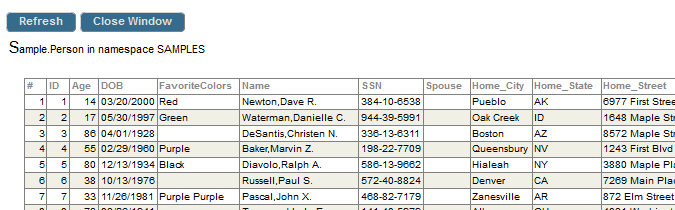
Note the following points:
-
The values shown here are the display values, not the logical values as stored on disk.
-
The first column (#) is the row number in this displayed page.
-
The second column (ID) is the unique identifier for a row in this table; this is the identifier to use when opening objects of this class. (In this class, these identifiers are integers, but that is not always true.)
These numbers happen to be the same in this case because this table is freshly populated each time the SAMPLES database is built. In a real application, it is possible that some records have been deleted, so that there are gaps in the ID values and these values do not match the row numbers.
In the Terminal, we can use a series of commands to look at the first person:
SAMPLES>set person=##class(Sample.Person).%OpenId(1)
SAMPLES>write person.Name
Newton,Dave R.
SAMPLES>write person.FavoriteColors.Count()
1
SAMPLES>write person.FavoriteColors.GetAt(1)
Red
SAMPLES>write person.SSN
384-10-6538
>>> person = iris.Sample.Person._OpenId(1)
>>> print(person.Name)
Newton,Dave R.
>>> print(person.FavoriteColors.Count())
1
>>> print(person.FavoriteColors.GetAt(1))
Red
>>> print(person.SSN)
384-10-6538
These are the same values that we see via SQL.
Basics of the Object-SQL Projection
Because inheritance is not part of the relational model, the class compiler projects a “flattened” representation of a persistent class as a relational table. The following table lists how some of the various object elements are projected to SQL:
| Object Concept | SQL Concept |
|---|---|
| Package | Schema |
| Class | Table |
| Property | Field |
| Embedded object | Set of fields |
| List property | List field |
| Array property | Child table |
| Stream property | BLOB or CLOB |
| Index | Index |
| Class method marked as stored procedure | Stored procedure |
The projected table contains all the appropriate fields for the class, including those that are inherited.
Classes and Extents
InterSystems IRIS uses an unconventional and powerful interpretation of the object-table mapping.
All the stored instances of a persistent class compose what is known as the extent of the class, and an instance belongs to the extent of each class of which it is an instance. Therefore:
-
If the persistent class Person has the subclass Student, the Person extent includes all instances of Person and all instances of Student.
-
For any given instance of class Student, that instance is included in the Person extent and in the Student extent.
Indexes automatically span the entire extent of the class in which they are defined. The indexes defined in Person contain both Person instances and Student instances. Indexes defined in the Student extent contain only Student instances.
The subclass can define additional properties not defined in its superclass. These are available in the extent of the subclass, but not in the extent of the superclass. For example, the Student extent might include the FacultyAdvisor field, which is not included in the Person extent.
The preceding points mean that it is comparatively easy in InterSystems IRIS to write a query that retrieves all records of the same type. For example, if you want to count people of all types, you can run a query against the Person table. If you want to count only students, run the same query against the Student table. In contrast, with other object databases, to count people of all types, it would be necessary to write a more complex query that combined the tables, and it would be necessary to update this query whenever another subclass was added.
Object IDs
Each object has a unique ID within each extent to which it belongs. In most cases, you use this ID to work with the object. This ID is the argument to the following commonly used methods of the %PersistentOpens in a new tab class:
-
%DeleteId()
-
%ExistsId()
-
%OpenId()
The class has other methods that use the ID, as well.
How an ID Is Determined
InterSystems IRIS assigns the ID value when you first save an object. The assignment is permanent; you cannot change the ID for an object. Objects are not assigned new IDs when other objects are deleted or changed.
Any ID is unique within its extent.
The ID for an object is determined as follows:
-
For most classes, by default, IDs are integers that are assigned sequentially as objects of that class are saved.
-
For a class that is used as the child in a parent-child relationship, the ID is formed as follows:
parentID||childIDWhere parentID is the ID of the parent object and childID is the ID that the child object would receive if it were not being used in a parent-child relationship. Example:
104||3This ID is the third child that has been saved, and its parent has the ID 104 in its own extent.
-
If the class has an index of type IdKey and the index is on a specific property, then that property value is used as the ID.
SKU-447Also, the property value cannot be changed.
-
If the class has an index of type IdKey and that index is on multiple properties, then those property values are concatenated to form the ID. For example:
CATEGORY12||SUBCATEGORYAAlso, these property values cannot be changed.
Accessing an ID
To access the ID value of an object, you use the %Id() instance method that the object inherits from %PersistentOpens in a new tab.
SAMPLES>set person=##class(Sample.Person).%OpenId(2)
SAMPLES>write person.%Id()
2
>>> person = iris.Sample.Person._OpenId(2)
>>> print(person._Id())
2
In SQL, the ID value of an object is available as a pseudo-field called %Id. Note that when you browse tables in the Management Portal, the %Id pseudo-field is displayed with the caption ID:
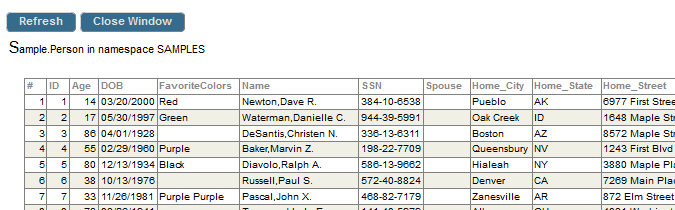
Despite this caption, the name of the pseudo-field is %Id.
Storage
Each persistent class definition includes information that describes how the class properties are to be mapped to the globals in which they are actually stored. The class compiler generates this information for the class and updates it as you modify and recompile.
A Look at a Storage Definition
It can be useful to look at this information, and on rare occasions you might want to change some of the details (very carefully). For a persistent class, your Integrated Development Environment (IDE) displays something like the following as part of your class definition:
<Storage name="Default">
<Data name="PersonDefaultData"><Value name="1">
<Value>%%CLASSNAME</Value>
</Value>
<Value name="2">
<Value>Name</Value>
</Value>
<Value name="3">
<Value>SSN</Value>
</Value>
<Value name="4">
<Value>DOB</Value>
</Value>
...
</Storage>
Globals Used by a Persistent Class
The storage definition includes several elements that specify the globals in which the data is stored:
<DataLocation>^Sample.PersonD</DataLocation>
<IdLocation>^Sample.PersonD</IdLocation>
<IndexLocation>^Sample.PersonI</IndexLocation>
...
<StreamLocation>^Sample.PersonS</StreamLocation>
By default, with default storage:
-
The class data is stored in the data global for the class. Its name starts with the complete class name (including package name). A D is appended to the name. For example: Sample.PersonD
-
The index data is stored in the index global for the class. Its name starts with the class name and ends with an I. For example: Sample.PersonI
-
Any saved stream properties are stored in the stream global for the class. Its name starts with the class name and ends with an S. For example: Sample.PersonS
If the complete class name is long, the system automatically uses a hashed form of the class name instead. So when you view a storage definition, you might sometimes see global names like ^package1.pC347.VeryLongCla4F4AD. If you plan to work directly with the data global for a class for any reason, make sure to examine the storage definition so that you know the actual name of the global.
For more information on how global names are determined, see Globals in Defining and using Classes.
Notes
Note the following points:
-
Never redefine or delete storage for a class that has stored data. If you do so, you will have to recreate the storage manually, because the new default storage created when you next compile the class might not match the required storage for the class.
-
During development, you may want to reset the storage definition for a class. You can do this if you also delete the data and later reload or regenerate it.
-
By default, as you add and remove properties during development, the system automatically updates the storage definition, via a process known as schema evolution.
The exception is if you use a non-default storage class for the <Type> element. The default is %Storage.Persistent; if you do not use this storage class, InterSystems IRIS does not update the storage definition.
Options for Creating Persistent Classes and Tables
To create a persistent class and its corresponding SQL table, you can do any of the following:
-
Use your IDE to define a class based on %PersistentOpens in a new tab. When you compile the class, the system creates the table.
-
In the Management Portal, you can use the Data Migration Wizard, which reads an external table, prompts you for some details, generates a class based on %PersistentOpens in a new tab, and then loads records into the corresponding SQL table.
You can run the wizard again later to load more records, without redefining the class.
-
In the Management Portal, you can use the Link Table Wizard, which reads an external table, prompts you for some details, and generates a class that is linked to the external table. The class retrieves data at runtime from the external table.
-
In InterSystems SQL, use CREATE TABLE or other DDL statements. This also creates a class.
-
In the Terminal (or in code), use the CSVTOCLASS() method of %SQL.Util.ProceduresOpens in a new tab. For details, see the Class Reference for %SQL.Util.ProceduresOpens in a new tab.
Accessing Data
To access, modify, and delete data associated with a persistent class, your code can do any or all of the following:
-
Open instances of persistent classes, modify them, and save them.
-
Delete instances of persistent classes.
-
Use embedded SQL.
-
Use dynamic SQL (the SQL statement and result set interfaces).
-
Use SQL from Python.
-
Use low-level commands and functions for direct global access. Note that this technique is not recommended except for retrieving stored values, because it bypasses the logic defined by the object and SQL interfaces.
InterSystems SQL is suitable in situations like the following:
-
You do not initially know the IDs of the instances to open but will instead select an instance or instances based on input criteria.
-
You want to perform a bulk load or make bulk changes.
-
You want to view data but not open object instances.
(Note, however, that when you use object access, you can control the degree of concurrency locking. If you know that you do not intend to change the data, you can use minimal concurrency locking.)
-
You are fluent in SQL.
Object access is suitable in situations like the following:
-
You are creating a new object.
-
You know the ID of the instance to open.
-
You find it more intuitive to set values of properties than to use SQL.
A Look at Stored Data
This section demonstrates that for any persistent object, the same values are visible via object access, SQL access, and direct global access.
In our IDE, if we view the Sample.Person class, we see the following property definitions:
/// Person's name.
Property Name As %String(POPSPEC = "Name()") [ Required ];
...
/// Person's age.<br>
/// This is a calculated field whose value is derived from <property>DOB</property>.
Property Age As %Integer [ details removed for this example ];
/// Person's Date of Birth.
Property DOB As %Date(POPSPEC = "Date()");
In the Terminal, we can open a stored object and write its property values:
SAMPLES>set person=##class(Sample.Person).%OpenId(1)
SAMPLES>write person.Name
Newton,Dave R.
SAMPLES>write person.Age
21
SAMPLES>write person.DOB
58153
>>> person = iris.Sample.Person._OpenId(1)
>>> print(person.Name)
Newton, Dave R.
>>> print(person.Age)
21
>>> print(person.DOB)
58153
Note that here we see the literal, stored value of the DOB property. We could instead call a method to return the display value of this property:
SAMPLES>write person.DOBLogicalToDisplay(person.DOB)
03/20/2000
>>> print(iris._Library.Date.LogicalToDisplay(person.DOB))
03/20/2000
In the Management Portal, we can browse the stored data for this class, which looks as follows:
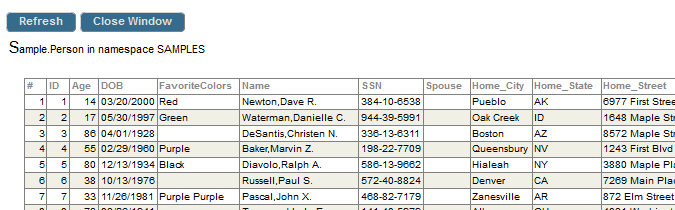
Notice that in this case, we see the display value for the DOB property. (In the Portal, there is another option to execute queries, and with that option you can control whether to use logical or display mode for the results.)
In the Portal, we can also browse the global that contains the data for this class:
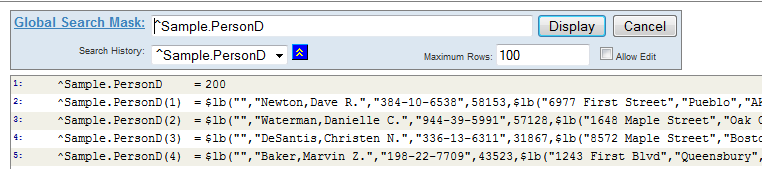
Or, in the Terminal, we can write the value of the global node that contains this instance using ObjectScript:
zwrite ^Sample.PersonD("1")
^Sample.PersonD(1)=$lb("","Newton,Dave R.","384-10-6538",58153,$lb("6977 First Street","Pueblo","AK",63163),
$lb("9984 Second Blvd","Washington","MN",42829),"",$lb("Red"))
For reasons of space, the last example contains an added line break.
Storage of Generated Code for InterSystems SQL
For InterSystems SQL, the system generates reusable code to access the data.
When you first execute an SQL statement, InterSystems IRIS optimizes the query and generates and stores code that retrieves the data. It stores the code in the query cache, along with the optimized query text. Note that this cache is a cache of code, not of data.
Later when you execute an SQL statement, InterSystems IRIS optimizes it and then compares the text of that query to the items in the query cache. If InterSystems IRIS finds a stored query that matches the given one (apart from minor differences such as whitespace), it uses the code stored for that query.
You can view the query cache and delete any items in it.
See Also
Also the InterSystems Class Reference has information on all non-internal classes provided by InterSystems IRIS.