Common Attributes and Elements
Common Attributes
Most BPL elements can contain the following attributes, which are listed here for brevity.
Usually optional. The name of this element. Specify a string of up to 255 characters.
Optional. You can temporarily disable the element by setting its disabled attribute to 1 (true). To re-enable the element, either remove the disabled attribute or set it to 0 (false).
Optional. Sets the x coordinate of the graphic that represents this element in BPL diagrams. Ignored by the BPL compiler. Specify a positive integer.
Optional. The y coordinate. Specify a positive integer.
Optional. If the graphic that represents this element has two icons (start and end), then xend sets the x coordinate for the ending icon. Ignored by the BPL compiler. Specify a positive integer.
Optional. The ending y coordinate. Specify a positive integer.
Common Element: <annotation>
Most BPL elements can contain the <annotation> element, which allows you to associate descriptive text with a shape in a BPL diagram. This element is as follows:
<annotation>
<![CDATA[ Gets the current Account Balance for a customer.]]>
</annotation>
The text within the CDATA block appears as a commentary on the associated activity. The following example provides an <annotation> for a <call> activity:
<call name="BankManana">
<annotation>
<![CDATA[Send an asynchronous
request to Bank Manana.]]>
</annotation>
</call>The CDATA block enables you to include line breaks and special characters such as the apostrophe (') without needed to use XML escape sequences. Note the line break between asynchronous and request in the example above, which the diagram reproduces literally as follows:
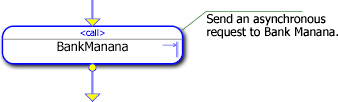
The maximum length of the <annotation> string is 32,767 characters, including the CDATA escape characters.