Creating REST Operations in Productions
This page describes briefly how to create a REST operation: a Business Operation that invokes an external REST service.
Basics
-
Define the REST operation class. Create a subclass of EnsLib.REST.OperationOpens in a new tab, which uses the InterSystems IRIS® outbound HTTP adapter, described in Using the HTTP Outbound Adapter.
-
Within your class, define the behavior of the business operation, as described generally in Defining Business Operations. Because you want this business operation to invoke an external REST service, invoke one or more of the methods of the HTTP adapter, depending on which HTTP operation you want to use:
-
GetURL()—uses the HTTP GET operation.
-
PostURL()—uses the HTTP POST operation.
-
PutURL()—uses the HTTP PUT operation.
-
DeleteURL()—uses the HTTP DELETE operation.
-
SendFormDataArray()—allows you to specify the HTTP operation as a parameter.
Note that these operations all operate relative to the base URL that’s specified by the production configuration.
-
-
Add the business operation to the production and configure it following the normal practice. Now you can specify the location of the external REST service. For example, to define a REST operation that calls a weather service, you could configure the operation as follows:
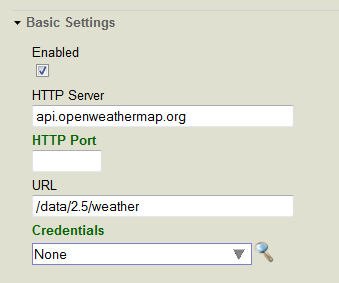
If you do not have a business process running, you can run and test this and other operations in Interoperability > Configure > Production page by selecting your operation and then selecting Test on the Actions tab.
Example
For example, the following extension of EnsLib.REST.OperationOpens in a new tab calls the weather REST service and provides a city name as a parameter:
Class Test.REST.WeatherOperation Extends EnsLib.REST.Operation
{
Parameter INVOCATION = "Queue";
Method getWeather(
pRequest As Test.REST.WeatherRequest,
Output pResponse As Test.REST.WeatherResponse) As %Status
{
try {
// Prepare and log the call
// Append the city to the URL configured for adapter
Set tURL=..Adapter.URL_"?q="_pRequest.City_"&units=imperial"
// Execute the call
Set tSC=..Adapter.GetURL(tURL,.tHttpResponse)
// Return the response
If $$$ISERR(tSC)&&$IsObject(tHttpResponse)&&$IsObject(tHttpResponse.Data)&&tHttpResponse.Data.Size {
Set tSC=$$$ERROR($$$EnsErrGeneral,$$$StatusDisplayString(tSC)_":"_tHttpResponse.Data.Read())
}
Quit:$$$ISERR(tSC)
If $IsObject(tHttpResponse) {
// Instantiate the response object
set pResponse = ##class(Test.REST.WeatherResponse).%New()
// Convert JSON into a Proxy Object
set tSC = ..JSONStreamToObject(tHttpResponse.Data, .tProxy)
if (tSC){
// Set response properties from the Proxy Object
set pResponse.Temperature = tProxy.main.temp_"F"
set pResponse.Humidity = tProxy.main.humidity_"%"
set pResponse.MaxTemp = tProxy.main."temp_max"_"F"
set pResponse.MinTemp = tProxy.main."temp_min"_"F"
set pResponse.Pressure = tProxy.main.pressure_" mbar"
set pResponse.WindSpeed = tProxy.wind.speed_" MPH"
set pResponse.WindDirection = tProxy.wind.deg_" degrees"
// Convert from POSIX time
set pResponse.Sunrise = $ZT($PIECE($ZDTH(tProxy.sys.sunrise, -2),",",2),3)
set pResponse.Sunset = $ZT($PIECE($ZDTH(tProxy.sys.sunset, -2),",",2),3)
}
}
}catch{
Set tSC=$$$SystemError
}
Quit tSC
}
XData MessageMap
{
<MapItems>
<MapItem MessageType="Test.REST.WeatherRequest">
<Method>getWeather</Method>
</MapItem>
</MapItems>
}
}The message sent to the operation specifies the city:
Class Test.REST.WeatherRequest Extends (%Persistent, Ens.Util.MessageBodyMethods)
{
Property City As %String;
}This operation calls the JSONStreamToObject()Opens in a new tab method and returns an InterSystems IRIS object that makes the elements of the JSON accessible. The message returned by this sample returns the following properties taken from the JSON stream:
Class Test.REST.WeatherResponse Extends (%Persistent, Ens.Util.MessageBodyMethods)
{
Property Temperature As %String;
Property MinTemp As %String;
Property MaxTemp As %String;
Property Pressure As %String;
Property Humidity As %String;
Property WindSpeed As %String;
Property WindDirection As %String;
Property Sunrise As %String;
Property Sunset As %String;
}
Variation: Posting JSON Data
If you need the REST operation to post JSON data, some adaptations are needed.
-
The HTTP adapter needs to specify the HTTP ContentType header appropriately. This means that you will need to create your own HTTP adapter class as follows:
Class My.REST.Client.HTTPOutboundAdapter Extends EnsLib.HTTP.OutboundAdapter { /// Send a POST to the configured Server, Port and URL, sending form data to the named form variables. Method Post(Output pHttpResponse As %Net.HttpResponse, pFormVarNames As %String, pData...) As %Status { quit ..SendFormDataArray(.pHttpResponse, "POST", ..GetRequest(), .pFormVarNames, .pData) } ClassMethod GetRequest() As %Net.HttpRequest { set request = ##class(%Net.HttpRequest).%New() set request.ContentType = "application/json" quit request } } -
Create a custom business operation class that uses your new adapter class.
-
Create a JSON-formatted string:
-
Create an instance of %DynamicObjectOpens in a new tab.
-
Set properties of that object.
-
Use the %ToJSON() method to serialize the object.
For example:
//Use a %Library.DynamicObject to prepare the REST POST request Set tRequest = ##class(%DynamicObject).%New() Set tRequest.transactionid=pRequest.transactionid Set tRequest.participantid=pRequest.participantid Set tRequest.authstatus=pRequest.authstatus Set tRequest.reason=pRequest.reason set tPayload = tRequest.%ToJSON() -
-
Post that string to the REST service by calling the Post method of the adapter. The following shows an example:
Set tSC=..Adapter.Post(.tHttpResponse, , tPayload)Note that the second parameter is blank in this case.