Specifying Tooltips for Members
Specifying Tooltips for Members
When a user hovers the cursor near a member name in the Analyzer, the system displays a tooltip. By default, the member name is the tooltips. You can specify additional information to display in these tooltips for any level. To do so:
-
Add a property to that level. For the source value, use a value that contains the desired tooltips.
-
In an IDE, edit the cube definition and modify the newly added property. For this property, specify the isDescription attribute as "true". See <property> in Reference Information for Cube Classes.
Now the tooltip is the member name, followed by a hyphen, followed by the value of the specified property. For example:
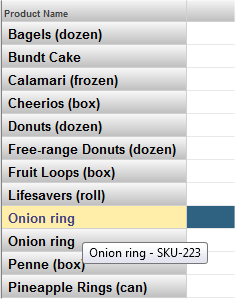
This is useful when you want to use short member names, for reasons of space, but also need to provide a fuller description of each member.