Measures
Measures
To display a list of measures, select Dimensions from the drop-down list in the Model Contents area. Then expand the Measures folder. This folder lists all measures in the subject area. For example:
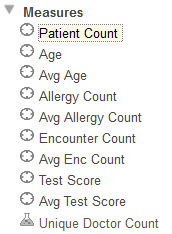
You can have two types of measures, indicated by icons as follows:
| Standard measures | |
| Calculated measures, which are defined in terms of other measures |