Named Filters
Named Filters
To display a list of named filters, select Dimensions from the drop-down list in the Model Contents area. Then expand the Named Filters folder. This folder (if included) lists any named filters in the subject area. For example:
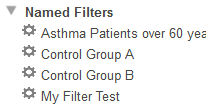
Unlike most other elements in the Dimensions section, named filters are defined in the Analyzer; see Defining Named Filters.