Adding the All Member as a Summary Row or Column
Adding the All Member as a Summary Row or Column
Your cube may include one or more All members. Each dimension can contain a All member, which is listed within the dimension, in the Model Contents pane, before any levels. For example:
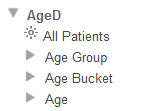
An All member represents all records and is typically named something like All Ages or All Categories. Or, as in the example shown here, the All member might have a truly generic name.
You can drag and drop this member to Rows or Columns to add it as a summary row or column. For example:
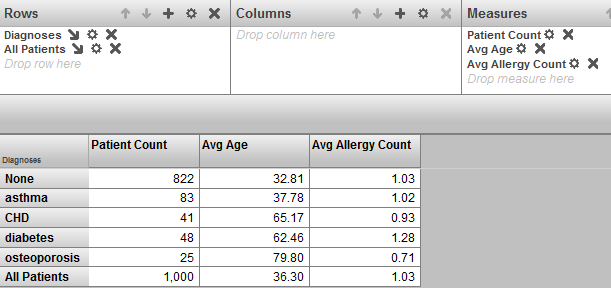
In contrast to using the pivot options, this approach allows each measure to be aggregated in a different manner. The Patient Count measure is summed, and the Avg Age and Avg Allergy Count measures are averaged.
If you do not have any All members, you can add a custom aggregation.