How Business Intelligence Combines Filters
How Business Intelligence Combines Filters
This section describes how the system combines filters.
If you apply multiple simple filters, the system combines them as follows (but see the important note after this list):
-
The system uses a logical AND to combine all the items shown in the bar above the pivot table.
Filter Meaning 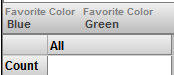
All patients whose favorite color is green and whose favorite color is blue (zero patients) 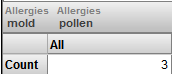
All patients who are allergic to both mold and to pollen 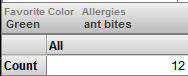
All patients whose favorite color is green and who are allergic to ant bites -
If this bar displays a level, and if you have selected one or more members of that level in the drop-down, those members are combined with a logical OR.
Filter Meaning 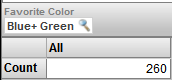
All patients whose favorite color is either green or blue 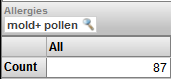
All patients who are allergic to mold, to pollen, or to both 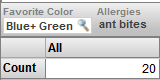
All patients whose favorite color is green or blue and who also are allergic to ant bites
If you have also applied advanced filters, those are combined with the other filters via logical AND.
Depending on the form of the combined filter, the system might perform axis folding. This phrase refers to the process of combining multiple filters (a filter is considered to be a query axis). Axis folding means that if a given source record has a non-null result for each slicer axis, that record is counted multiple times. For details on when this occurs, see Axis Folding in How the Business Intelligence Query Engine Works.