Model Viewer
Model Viewer
The center area is the Model Viewer, and it shows the current contents of the cube. For example:
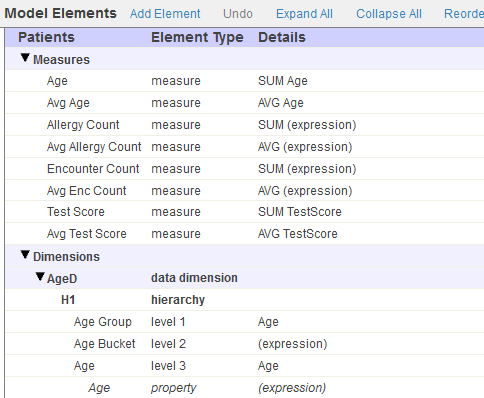
You can resize this area. To do so, drag the vertical divider on the left edge of this area.
The links at the top include Add Element, which you can use to add measures, dimensions, and other items to the cube. In the area below the links, you can select items for editing, including the cube itself in the first row. You can also delete an item by clicking the X button in the row for that item.