Overview of Dashboards
Overview of Dashboards
The following example shows a sample dashboard:
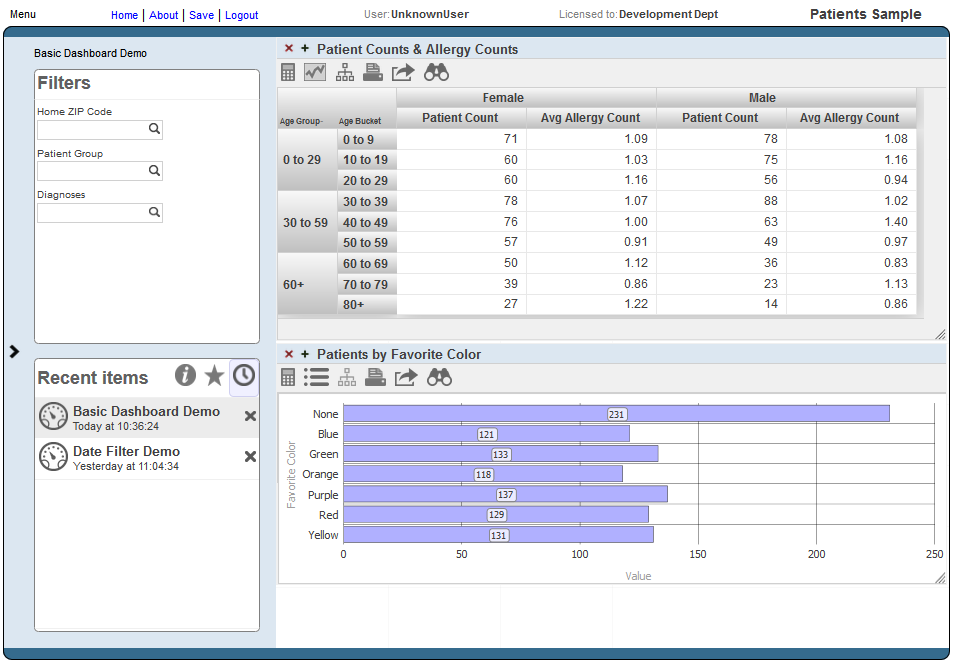
A dashboard consists of the following areas:
-
The upper left displays the name of the dashboard and (if defined) its title.
-
Depending on the system configuration and on the individual layout of a dashboard, a dashboard can include zero, one, or two worklist areas on the left. For any worklist area, the upper right corner displays icons to indicate which worklists it can display. For example:
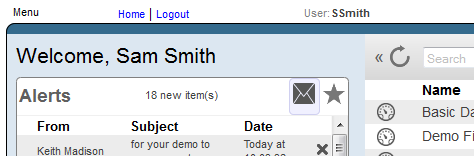
The highlighted icon indicates which worklist is currently displayed. You can select a non-highlighted icon to display the corresponding worklist in this area instead.
The Filters worklist is specific to the dashboard. To access this, select the Filters icon
 . For example:
. For example: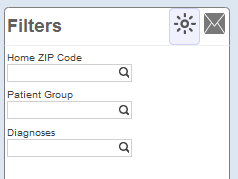
-
The right area contains one or more widgets. Each widget is a rectangular panel that displays data in some form.