Covers View
Covers View
The following shows an example of the Covers View:
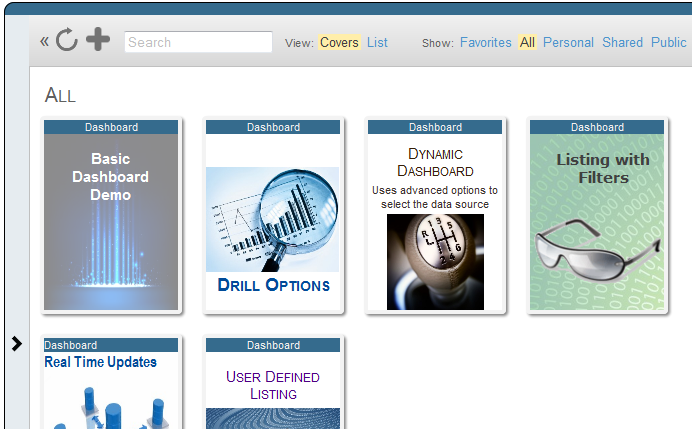
When you hover the cursor over a cover, the system displays an arrow on the cover, as follows:
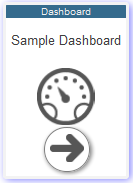
If you select the cover arrow, the system displays the dashboard or other item.
If you select anywhere except for the arrow, the system displays an informational dialog box like the following:
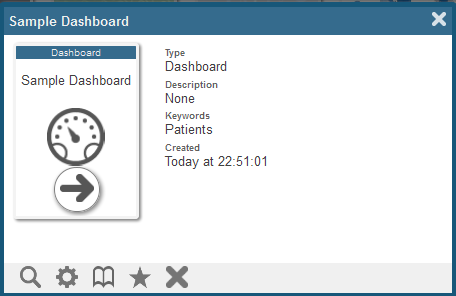
To close this dialog box, select the X in the upper right or select the screen outside of this dialog box.