Event Log Entries
Event Log Entries
The corresponding Event Log entries look like this.
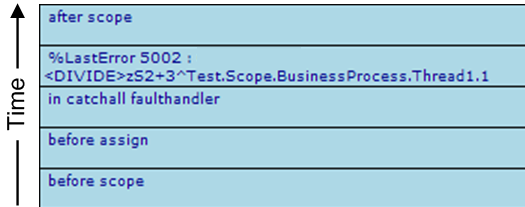
If an unexpected system error occurs, and a <faulthandlers> block is present inside a <scope>, the BPL business process does not automatically place entries in the Event Log as shown in the System Error with No Fault Handling example. Rather, the <faulthandlers> block determines what the business process will do. In the current example, it outputs a <trace> message that contains information about the error. The Event Log entry showing the actual error is produced by the following statement within the <catchall> block:
<trace value=
'"%LastError "_
$System.Status.GetErrorCodes(..%Context.%LastError)_
" : "_
$System.Status.GetOneStatusText(..%Context.%LastError)'
/>The BPL context variable %LastError always contains a %StatusOpens in a new tab value. If the error was an unexpected system error such as <UNDEF> this %StatusOpens in a new tab value is created from the error “ObjectScript error” which has code 5002, and the text of the $ZERROR special variable. To get the corresponding error code and text out of %LastError, use the $System.Status methods GetErrorCodes and GetOneStatusText, then concatenate them into a <trace> string, as shown above.