Editing the Record Map Fields and Composites
Editing the Record Map Fields and Composites
The Record Mapper left panel displays a summary of the fields defined in the Record Map. If you select a field, the right panel accesses the field properties. For example:
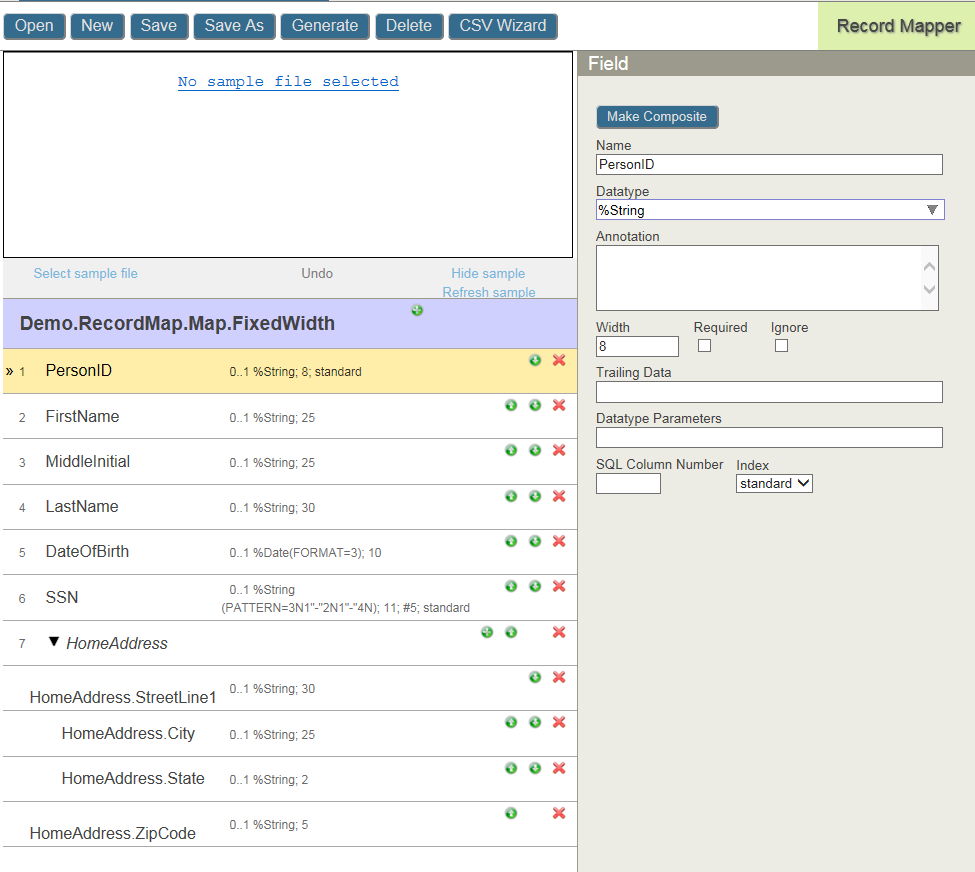
Record maps consist of a sequence of fields and composites. Each composite consists of a series of fields and composites. The Make Composite and Make Field buttons switch between a composite and a data field. For composite fields, you only specify the name and the flag indicating the field is required. Click the green plus sign icon on the record map to add a field or composite to the top level. Clicking on the plus sign of a composite allows you to add a field or composite to it.
While you are adding fields to your record map, you can open a sample file to see how its data maps to the record you are creating.
For delimited record maps, fields within composite fields have different separators. For example, in a record, the top-level field are delimited by commas, but within a composite the fields are delimited by semicolons. For fixed-width record maps, composite fields help organize the data conceptually, but do not impact the processing of the input message.
When you create a composite field in the Record Mapper, composite fields set the default name as a qualified name that matches the composite structure. The qualified field names determine the structure of fields within the generated record class. If you modify the field names to have different qualified names, the level of composite fields in the record map is independent from the structure of the fields in the generated record class.
For each data field you enter the following properties:
Name of the field.
Data type of the field. Select from the following list or enter a custom datatype:
-
%Boolean
-
%Date
-
%Decimal
-
%Double
-
%Integer
-
%Numeric
-
%String
-
%Time
-
%Timestamp
Documents the purpose and use of the field in the record map.
Width of the field.
Flag that specifies that the field is required.
Flag that specifies that the field may contain repeated values using the record map’s repeat separator character.
Flag that specifies the field is ignored on input and not included in the stored record. Using the Ignore property saves storage space for the stored records. On output, InterSystems IRIS outputs an empty value for ignored fields—for fixed-width records, it fills the field with spaces, and for delimited records, it writes two consecutive separators for the empty field.
Characters that must follow this field. Control characters must be entered in hexadecimal; see Common Control Characters.
Parameters (with their values) to apply to the data type. If you specify more than one parameter, separate them with a semicolon. For example:
DISPLAYLIST=,a,b,c;VALUELIST=,1,2,3;MAXLEN=''
For available parameters, see Common Property Parameters.
The SQL column number of the field. This value must either omitted or be between 2 and 4096 (inclusive) as per the values for the SqlColumnNumber property keyword. The column number is of particular use when importing data from CSV files or similar data dumps, as the SQL representation can be replicated easily.
Enumerated value that controls whether the property should be indexed; select one of the following:
-
(blank)—do not index
-
1
-
bitmap
-
idkey
-
unique
The left panel of the Record Mapper is a table with a summary of the field definitions. The columns specify:
-
Top-level field number.
-
Field name.
-
Summary of the properties of the field. The summary contains the following information, separated by ; (semicolon):
-
ignored—present if the Ignore check box is selected.
-
0..1 or 1..1 followed by the datatype and datatype parameter—for optional or required fields, respectively.
-
Field width for fixed-width Record Maps.
-
#nnn—for SQL Column Number, if specified.
-
standard, bitmap, idkey, or unique—type of index, if specified.
For example, an SSN field in a fixed-width Record Map could have a summary 0..1 %String(PATTERN=3N1"-"2N1"-"4N); 11; #5; standard. This means it is an optional field, with a datatype and datatype parameters %String(PATTERN=3N1"-"2N1"-"4N), has a field width of 11, has an SQL column number of 5, and has a standard index.
-
-
Icons that allow you to move the field up or down or to delete the field. For composite fields, the plus icon allows you to add a new subfield.