Target Applications on Multiple InterSystems IRIS Servers
Target Applications on Multiple InterSystems IRIS Servers
Some InterSystems IRIS web applications serve a function which is specific to a single InterSystems IRIS instance. For example, every instance includes the code to serve the Management Portal web application. However, the Management Portal provides an interface to administer one instance in particular.
In a system with multiple InterSystems IRIS instances, you can route requests addressed to a specific instance by configuring application access profiles for paths which include the instance’s CSPConfigName parameter as a prefix to the application path. By default, this parameter is the name of the instance, in all lowercase characters. Before an InterSystems IRIS application server determines what application code to invoke in response to a request, it discards the value of its CSPConfigName from the beginning of the application path associated with the request. This allows the web server and the Web Gateway to target an instance uniquely using CSPConfigName as a prefix without requiring any customization to the behavior of that instance’s applications.
Consider the system illustrated in the following diagram:
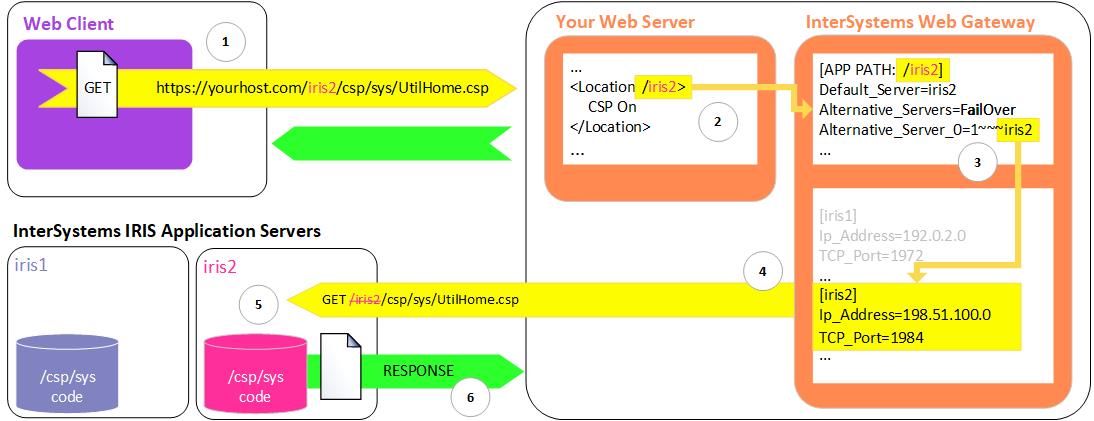
-
The web client requests the application path for the iris2 instance’s Management Portal home page. The application path is prefixed with the default CSPConfigName for the target instance (iris2).
-
The configuration directives for the hypothetical Apache web server invoke the Web Gateway for requests sent to all relative URL paths within the /iris2 path. This includes the client’s current request.
-
Within the Web Gateway configuration, an application access profile associates requests within the /iris2 path with the server access profile named iris2.
-
The Web Gateway sends the request to the InterSystems IRIS application server at the IP address and port specified by the server access profile iris2.
-
The InterSystems IRIS application server for the iris2 instance discards the first part of the request’s relative path because it matches the default value for the instance’s CSPConfigName: the instance name. Based on the remaining portion of the path (/csp/sys/UtilHome.csp) it calls the appropriate application code for the /csp/sys application.
-
The /csp/sys application code returns the response to the Web Gateway, which relays the request back to the client through the web server.
When an InterSystems IRIS installer automatically configures an instance to connect to the web server during an installation or upgrade, it adds a web server configuration directive and a Web Gateway application access profile corresponding to the instance’s default CSPConfigName automatically. If you are configuring the Web Gateway for an instance manually, you must configure your web server and add this application access profile manually. (If you have not already done so, you may need to add a server access profile for the instance first.)
On Windows systems, additional configuration is necessary to enable the InterSystems IRIS launcher for an InterSystems IRIS instance with modified web connection details. See Define a Remote Server Connection in System Administration Guide.